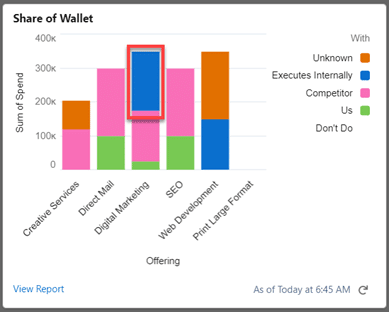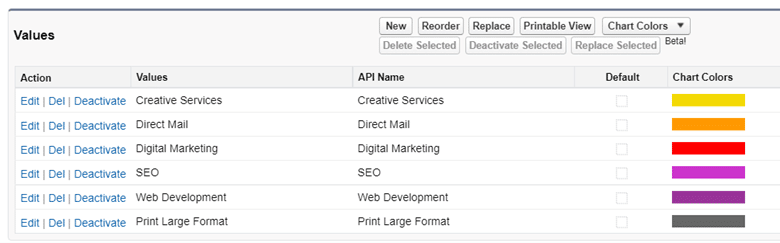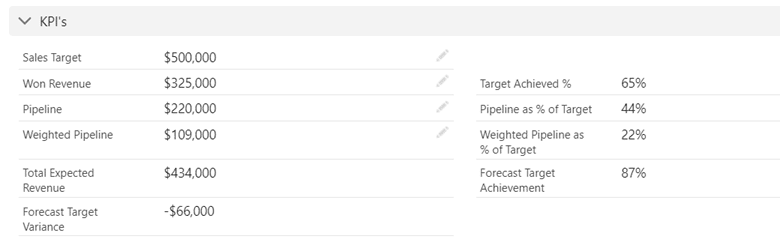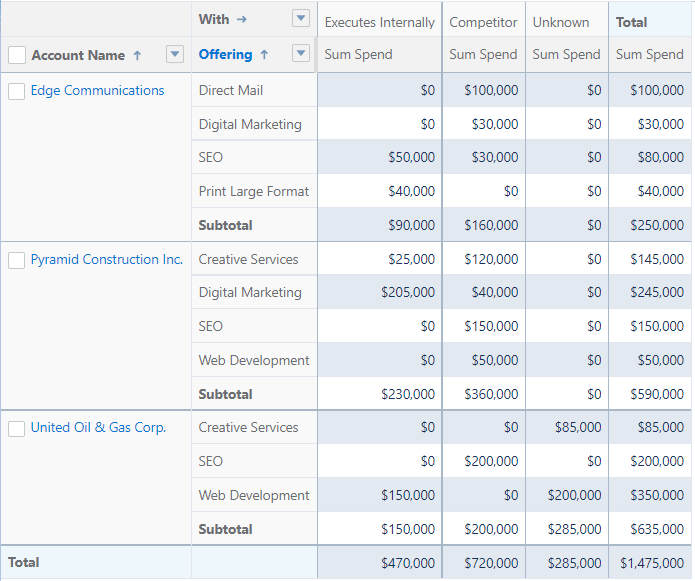How White Space Analysis in Salesforce Drives New Opportunities
It’s critical to understand the white space in your customers if you want to boost revenue through cross-selling and up-selling.
That’s why sales teams spend much time discussing the subject.
Nevertheless, many companies find white space analysis hard to do, especially as there’s no obvious place to store the information in Salesforce.
However, in this article, I’ll explain the following:
- Exactly what white space analysis is.
- The precise steps needed to identify and analyze white space.
- How to use the results to build up-sell and cross-sell opportunities.
- The relationship between white space and account planning.
- How to create a white space report in Salesforce.
In short, if you want to find upsell and cross-sell opportunities in your customers and prospects using white space, then this article gives you everything you need to know.
With that, let’s dive in.
What is White Space Analysis?
White space analysis means measuring your share of wallet across the range of products and services you can potentially provide to each customer. The results help you increase revenue by highlighting upsell and cross-sell sales opportunities.
A chart or report often summarizes the white space analysis. This information is critical in account planning because it helps you define the strategy for increasing your share of wallet with your most important customers.
Let’s dig deeper with an example.
If you are using Salesforce, the GSP Account Planning app includes all the features, reports, and dashboards you need for white space analysis.
White space analysis example
Let’s assume your business provides customers with marketing and campaign delivery services.
(I know your business is likely in a different industry, but let’s use this as an example).
Each customer will buy some of these services from you and others from your competitors. They likely also do some work in-house that you or a competitor can potentially do on their behalf.
In that case, your white space chart for a customer might look like this:
The chart breaks down the customer spending on each service. It means you can see your share-of-wallet for each service.
For example, the chart shows that the customer spends $300K on SEO services. Of this, $100K is with us, with the remainder split across competitors.
As a result, your share of wallet on SEO services is 30%.
However, it also means you have white space of $200K. In other words, the customer is spending money with competitors on services you can provide.
Therefore, your strategy in this segment is to take business away from competitors, increasing your share of the wallet. It means working with the customer to craft the upsell and cross-sell opportunities that win you a more significant portion of their business.
Identifying cross-sell and up-sell opportunities
Let’s take another look at the chart.
The third column in the chart shows the customer’s digital marketing spending.
We see that you have a small proportion of the customer spend ($25K). The customer invests a further $150K with competitors.
In addition, the customer also does some of the work in-house. Specifically, we estimate the customer spends $175K doing this work internally.
Therefore, you have white space in this category of $325K ($150K with competitors plus $175K of internal costs). In other words, the customer is spending significant money, but most of it isn’t with you.
However, where are the best cross-sell and up-sell opportunities? Is your best bet to compete with rivals on the $150K portion your customer spends with competitors?
Alternatively, are you better off building the business case on why the customer should outsource their digital marketing to you rather than doing the work internally?
Only you know the answer to these questions. But you get the idea. White space analysis allows you to think through the opportunities and build your account plan with each customer.
Incidentally, the last column in the chart reveals that the customer doesn’t purchase Large Format, so we know there are no cross-selling opportunities in that area.
Nevertheless, right now, you might be wondering:
How do I get started with white space analysis?
White Space Analysis in Three Steps
Here are the three steps you need for white space analysis.
- Categorize your products and services.
- Gather information on customer spending.
- Build your account plan, including upsell and cross-selling strategies.
Let’s break each of these down, starting with the easiest.
1. Categorize your products and services
Most companies sell a wide range of specialized products and services. Often, we name these products and services in a way that makes sense internally but has limited external meaning.
That doesn’t help too much for white space analysis.
Instead, we need to categorize our products and services in a way that helps us quantify spending across a broad range of customers. Later, we can pinpoint the specific products and services to include in our upsell and cross-sell opportunities.
Let’s take SEO as an example.
Our range of specific services might include backlink analysis, page speed measurement, keyword tracking, mobile optimization, and many others.
However, in our white space report, we are grouping these under SEO services.
Is this the right level of grouping? It probably is if we are a marketing agency that provides a broad range of services. On the other hand, if SEO is the only service we provide, we might break it down into smaller groups.
Here’s the essential point:
Don’t get too granular, especially at the start. Be pragmatic and categorize your products and services in a way that applies to your spectrum of customers.
2. Gather information on customer spending
It’s easy to determine how much the customer spends on your products and services (or at least it should be!).
It’s much harder to quantify the spending with competitors. That’s especially true when you get started with building white space reports.
That’s why you’ll likely group some customer expenditures under ‘Unknown.’
In other words, you believe the customer is spending money in a category, but you don’t know with whom. And, of course, customers may be reluctant to give you complete information.
However, making an educated guess at the outset is better than zero information.
Nevertheless, as you engage further with the customer, you can fine-tune your analysis by gathering more details. And doing so will help you build more targeted up-sell and cross-sell strategies.
3. Build your account plan
Let’s say your white space map reveals some great cross-sell and up-sell opportunities with a customer.
That doesn’t necessarily mean you can pile straight in with your sales pitch.
Instead, you craft an account plan that includes the objectives you need to achieve. Executing these objectives will lead you to new revenue opportunities with the customer.
For example, let’s say you want the customer to outsource the SEO work they do in-house to you.
In your account plan, you’ll likely have objectives relating to understanding why the customer does the work internally, mapping the critical stakeholders and building relationships, and identifying other value-adding work that the people performing the SEO activities can do instead.
In addition, you need to create other parts of your account plan, including the customer’s strategic goals and your SWOT analysis. This work will help you confirm that your chances of winning new revenue in the white space areas are realistic.
You’re probably right if you think this sounds like quite a lot of work. However, it’s the difference between taking a targeted approach in cross-selling and up-selling, compared to hoping some of the mud thrown at the wall will stick.
What to do Next
Here’s how it works.
First, you categorize your products and services using our Offering picklist.
Next, a white space record is automatically created for each Offering when you enter a new Account Plan.
You use the Update Whitespace button to enter the values quickly and easily.
You can also add more white space entries directly on this page.
As a result, you can immediately see your share-of-wallet for this customer on the account plan page.
In other parts of the account plan, you enter the critical information about the customer goals, SWOT analysis, stakeholder plan, and the internal support you need.
This process helps you build the specific objectives you need to accomplish.
What’s more, opportunities automatically link to the Account Plan. As a result, you can see your cross-sell and up-sell deals immediately.
And the value of the opportunities rolls up to the KPI section.
Of course, you can report upon all this information.
White space Salesforce dashboard
The white space dashboard in our Salesforce app summarizes your analysis across all customers.
For example, you can view the spending by customers on the types of services.
And see who customers are spending their money with.
You can also quickly and easily see the most obvious whitespace opportunities. For example, this chart shows customers spending the most with competitors.
White space reports in Salesforce
You can view the white space report in Salesforce by clicking any dashboard chart.
For example, here’s the white space report summarizing customer and service spending.
And, of course, you can customize all the white space reports and dashboard charts to reflect the structure of your own business.
What to do Next
If cross-selling and up-selling are critical to driving revenue in your business, then you need to do white space analysis. What’s more, you need to incorporate white space analysis directly into your account planning process.
Here are four things you can do right now to help with that.
- Watch the GSP Account Planning video. The video shows exactly how all the features in the app work.
- Take a trial of the app. You do this by clicking the Get It Now button on the AppExchange Listing. There’s a free 14-day trial, and you don’t need to enter any payment details.
- Read our blog post, 10 Account Plan Best Practice Tips. This article explains our recommendations for highly effective account plans.
- Read our Account Planning Knowledge Base. The detailed steps to create whitespace records are fully explained, along with all other aspects of our app.
- Get in touch with us. We’ll walk you through the Account Planning and white space process. We’ll also answer your questions and give you help to get started.
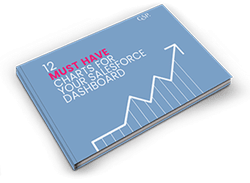
Don’t have time to read the entire Blog Post right now?
No problem.
You can download the entire “Your Sales Forecast Is Probably Wrong” eBook for free by completing the form below!