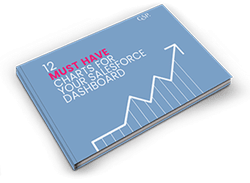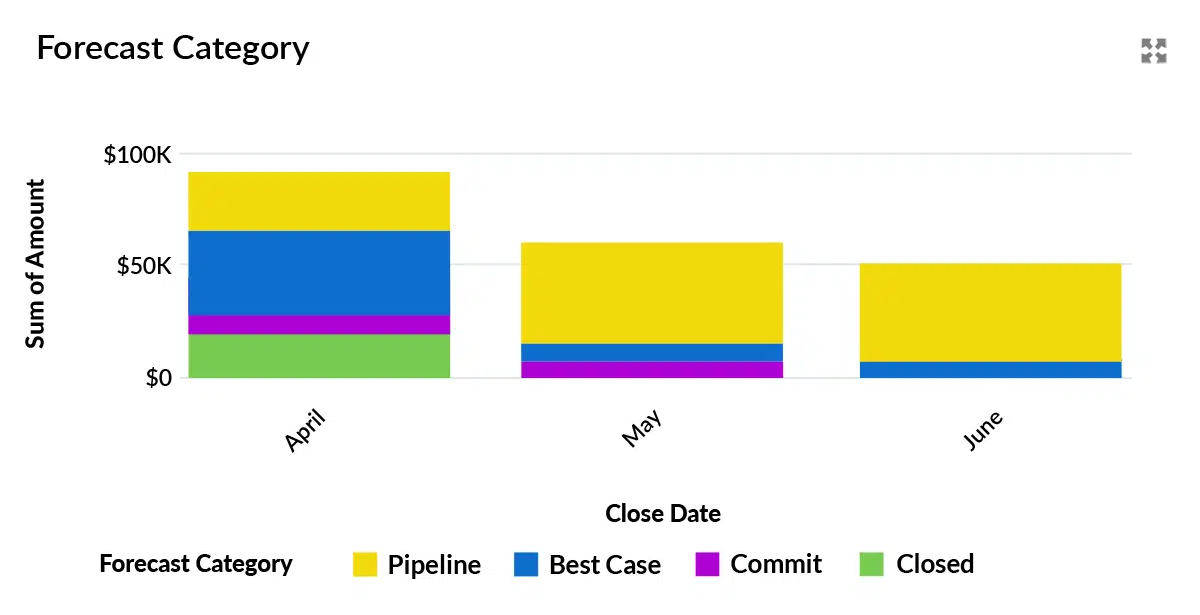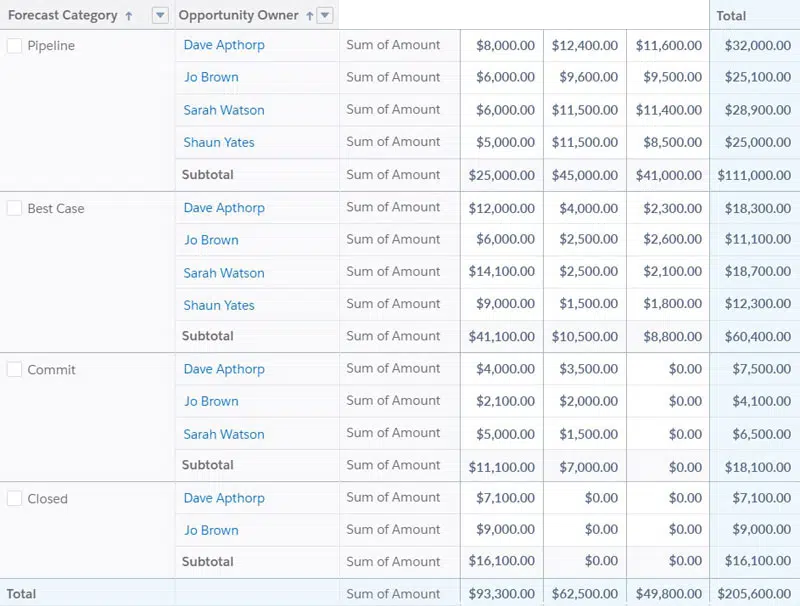Salesforce Forecast Categories | What They Mean and How to Use Them
Discover How Forecast Categories Work and Understand the Difference Between Forecast Categories and Opportunity Stages in Salesforce.
Last updated February 19, 2026
This guide tells you everything you need to know about Forecast Categories in Salesforce.
What are forecast categories, and how do they work? What do Salesforce forecast categories mean? Can you also customize the forecast categories in Salesforce? Read on to find all the answers to these questions – and more!
What Are Salesforce Forecast Categories?
The forecast category field in Salesforce classifies each sales opportunity based on the salesperson’s confidence in winning the deal for each period. It differs from the opportunity stage field, which describes the pipeline in terms of the current position in the sales process (although in reality, the opportunity stage often sets the forecast category).
However, here’s the important thing.
Opportunity owners can adjust forecast categories for opportunities based on their likelihood of the deal closing successfully. They can do this without changing the stage of the opportunity.
Example: How Forecast Categories Work in Salesforce
Let’s say you have two opportunities at the Proposal stage, and you’ve presented your quote to the customers.
- Opportunity 1: The customer informs you she is still considering offers from several competitors.
- Opportunity 2: The customer has called you several times to inquire about the delivery schedule. She’s arranged the training for your product for the team. She’s also asked you to send the contract and terms & conditions to her company’s legal team.
When assigning forecast categories, you might classify opportunity 1 as ‘Best Case’* and opportunity 2 as ‘Commit’* – in other words, with opportunity 2, you’re saying to your boss, “Trust me, I’ll bring this one in this quarter.”
(*I explain what the different forecast categories mean below.)
Forecast categories provide us with additional sales funnel insights at the individual deal level, which reflects the certainty the salesperson feels in winning each opportunity.
What Does a Forecast Categories Report Look Like?
A forecast categories report provides a snapshot of your opportunities, thereby giving you a picture of your sales pipeline over a given period. It means you can identify potential shortfalls at a glance and intervene earlier to prevent these risky deals from impacting your bottom line.
For example, let’s assume we are at the start of Quarter 2 (April – June). Here’s an example of a dashboard chart using the Salesforce forecast category for the period. (You can build this report yourself, or get it as part of the GSP Target Tracker app.)
We can drill down into the forecast categories to see the corresponding report. In this example:
- $111,000 is classified as ‘Pipeline’.
- $60,400 is classified as ‘Best Case’.
- $18,100 is classified as ‘Commit’.
- $16,100 is classified as ‘Closed’.
Forecast categories are a valuable field in creating reliable sales forecasts. However, we need to know how to interpret the categories.
What Do Salesforce Forecast Categories Mean?
The following five sections define the meaning of the different standard Salesforce forecast categories: Pipeline, Best Case, Commit, Closed, and Omitted.
Salesforce Forecast Category: Pipeline
'Pipeline' refers to the customer being in the early stages of the buying process, so deals in this forecast category require further development. As a guide, you should expect only a quarter of the deals in the Pipeline forecast category to close within the quarter.
Salesforce Forecast Category: Best Case
‘Best Case’ implies there is work to do to advance these opportunities. Nevertheless, the sales deals are fully qualified, and the opportunity has an embedded ‘Close Plan’. You should expect to win between a third and a half of the deals in the Best Case forecast category.
Salesforce Forecast Category: Commit
‘Commit’ means you are confident of a successful outcome, and only in exceptional circumstances do these opportunities slip from the current period. You can confidently rely on these opportunities in your sales forecast, because 90% of the opportunities in this forecast category typically close successfully.
Salesforce Forecast Category: Closed
‘Closed’ opportunities are won. In this forecast category, you need to take no further sales effort to finalize the deal or ensure the sales revenue. You should include all opportunities marked as ‘Closed’ in the sales forecast for the month or quarter.
Salesforce Forecast Category: Omitted
‘Omitted’ opportunities are deals that are lost or qualified out. For reporting purposes, other opportunities, such as renewal deals, may be allocated to the Omitted forecast category. But your sales forecast will exclude opportunities in the Omitted category.
Can I Customize the Forecast Categories in Salesforce?
Salesforce standard forecast categories are pre-defined based on the opportunity stage. (We’ll look at how to link stages to forecast categories in a moment). Optionally, you can also add a ‘Most Likely’ category. Either way, for forecast category reports to be meaningful, the value assigned to each opportunity must reflect the salesperson’s confidence in successful deal closure.
In the short video below, I answer a question submitted by one of our readers: how do forecast categories work for pipeline reporting?
The opportunity owner can change the forecast category on each deal. However, it is worth noting that only the opportunity owner can do this. Salesforce doesn’t care if you are the system administrator or the CEO; it’s still only the opportunity owner who can change forecast categories on your opportunities.
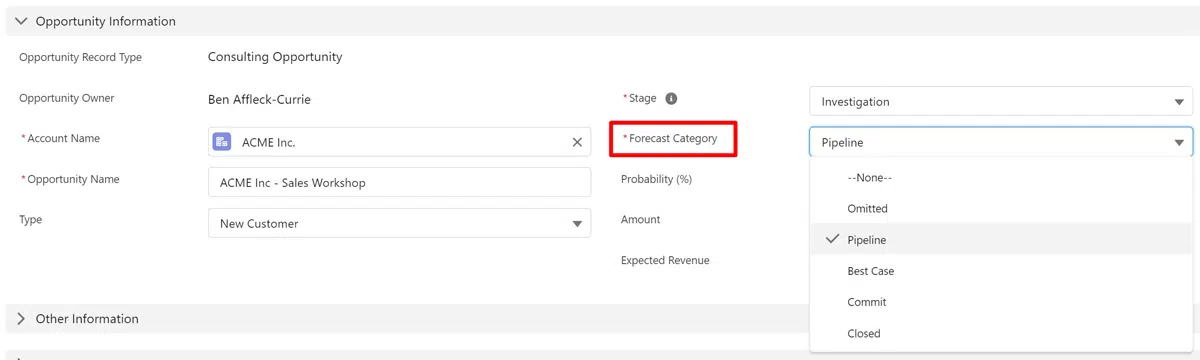
What is the Relationship Between Forecast Categories and Opportunity Stages in Salesforce?
Each opportunity stage in Salesforce has pre-defined forecast categories. The easiest way to see this is by looking at the configuration area of the opportunity stage field.
If we look at the following example, it has five pipeline stages:

The forecast categories associated with each stage are shown further to the right.

The opportunity stages picklist area enables you to change the forecast category associated with each stage.
For example, we’ve grouped two opportunity stages (Value Proposition and Proposal) in the ‘Best Case’ forecast category.
We can easily change this. Click Edit next to the stage name, and re-assign the value to a different forecast category.

Then ‘Save’ to make the forecast category change.
When Should You Use Salesforce Forecast Category Reports?
Many companies that analyze the sales pipeline using the Close Date & Stage report also use forecast category reports, as they encourage salespeople to commit, capture the customer’s intention, facilitate upward communication, and make pipeline reports easy to read at a glance.
Let’s look at each of these four reasons in more detail.
Use Salesforce Forecast Category Reports to Get Your Salespeople to Commit
In companies that already embrace the 'Commit' concept, the forecast category is an excellent way to report on advanced deals, because salespeople must identify the pipeline opportunities that they are confident will close within the period. Many businesses find that this is a powerful way to ensure deals don't slip because salespeople must go all-out to win the sale once they've placed an opportunity in this forecast category.
Use Salesforce Forecast Category Reports to Separate Process from Intent
While the opportunity stage reflects your selling process, it says nothing about the customer buying process – nor does it indicate the salesperson’s confidence in winning a deal. Salesforce forecast categories are a great way to abstract the opportunity from the sales process. Consequently, in funnel reviews, managers can examine the pipeline by sales process AND salesperson expectation.
Use Salesforce Forecast Category Reports to Improve Upwards Communication
In some companies, the Board and executive reporting use forecast categories. The Board understands the concept of the opportunity stage. However, they want to know what the sales team believes will happen. Likewise, suppose you have different opportunity stages for each type of deal (for example, new sales vs renewals). In that case, forecast categories are an excellent way to summarize sales forecast reports for senior management.
Use Salesforce Forecast Category Reports to Summarize Opportunity Stages
If you have more than four or five pipeline stages, then you should rationalize and refine them. Nevertheless, forecast categories are a way to make pipeline reports more readable and valuable because each category can reflect multiple pipeline stages. Nevertheless, forecast categories are a way to make pipeline reports more readable and useful because each category can reflect multiple pipeline stages. Likewise, if you are in the habit of regularly changing opportunity stages, then you need consistency in reporting. Forecast categories are one way to achieve this.
Forecast Categories: Commonly Asked Questions
The forecast category and opportunity stage fields in Salesforce are closely related, but they track different things.
- Forecast categories: Indicates the likelihood of the deal closing within a specified period.
- Opportunity stages: Describes where a deal is in the sales process.
Each opportunity stage corresponds to a specific forecast category. However, the opportunity owner can change the forecast category without updating the stage.
For example, a deal may be in the 'Proposal' opportunity stage because you have given the customer a quote or presented your solution. Let's say it's in the Best Case forecast category because that's the default value for this stage in your Salesforce environment. However, the opportunity owner may update the forecast category to 'Commit' if the salesperson is very confident that the deal will close successfully.
What Next?
For more information on Forecast Categories or Opportunity Stages, don’t hesitate to get in touch today.