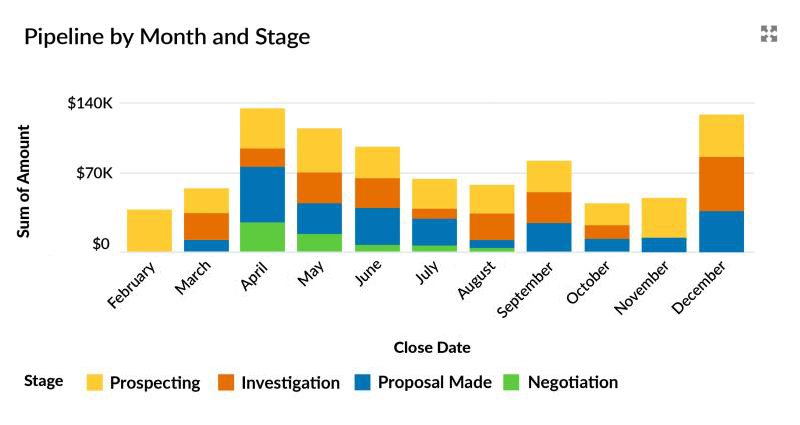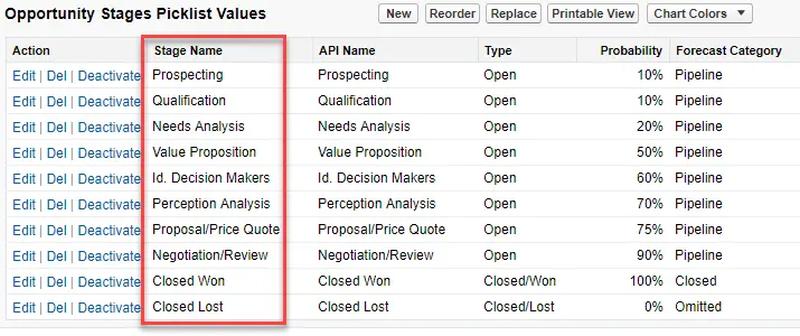How To Create Reliable Sales Forecasts Using Salesforce
Many sales managers struggle to create reliable sales forecasts regularly.
Unfortunately, that's even (or especially) true when the sales team uses a CRM system such as Salesforce. Of course, the executive team finds that surprising because investing in Salesforce licenses was meant to bring clarity to the pipeline and confidence in forecasting.
However, sales leaders are embarrassed that forecasts often fluctuate wildly at the end of the month.
But what's the answer?
Using your gut feeling won't cut it. Nor will simply applying a top-down win rate to all opportunities.
Instead, you needed a robust sales forecast that stands up to scrutiny.
After all, your forecast is often shared with the company leadership. Moreover, your colleagues in finance, fulfilment, manufacturing, and essential other departments may depend upon your revenue projection to do their jobs properly.
Being wrong, month after month, doesn't help anyone.
That said, sales forecasts don't need to be perfect. But in many businesses, they need – and can – be a lot more reliable than they are now.
However, if that sounds like the situation in your business and you want to fix it, keep reading.
About This Guide To Sales Forecasts
This guide is a comprehensive online resource for creating reliable sales forecasts.
In this expert-written guide, you'll learn:
- Section 1: What a sales forecast is and why they're essential.
- Section 2: Why sales forecasts are often unreliable.
- Section 3: How to create a sales forecast report in Salesforce.
- Section 4: How to improve sales forecasting accuracy.
- Section 5: Where to get the sales forecast resources, including the Salesforce reports, dashboard charts and metrics highlighted in this guide, all for free.
By the way:
I hosted a webinar on the topic of sales forecasts. Here's a recording of that webinar.
With that, let's dive in.
1. What Is A Sales Forecast?
A sales forecast predicts a sales team's revenue in a given period (e.g., the current month or quarter). It includes the opportunities already won in the period plus an estimate of the value of deals in the sales pipeline that will close successfully in the remaining time.
Reliable sales forecasts play a critical role in successful companies because, for example, they:
- Provide the executive team with early information on the business's health.
- Let sales managers know if the combination of won and pipeline deals is enough pipeline to meet their quota.
- Enable fulfilment, order processing, manufacturing and other teams to plan and operate efficiently.
- Provide business updates to the Board and external investors.
- Allow finance executives to predict cash flow needs confidently.
Often, the second of these reasons is the most critical. That's because you can only manage sales teams and resources effectively when you have a reliable prediction of whether you will be over or under target at the end of the month or quarter.
For example, if you are confident that the combination of won deals and opportunities you expect to close successfully exceeds your target, you can focus on closing your existing business. Conversely, if your sales forecast is below target, you will need more pipeline to hit your number. That means your sales forecast determines how you spend your time and resources.
Recommended blog post:
Use this blog post to learn about target tracking in Salesforce.
4 Ways To Measure Sales Versus Target in Salesforce.
However, low-quality sales forecasts impact other aspects of your sales effort.
For instance, I've even seen many significant and unnecessary discounts given away at month-end to get deals over the line. All because the sales forecast was inaccurate.
Which means you probably want to know:
2. Why Many Sales Forecasts Are Unreliable
I've worked with hundreds of companies using Salesforce for sales forecasting. Often, even the VP of Sales doesn't believe the forecasts. And embarrassingly, she's unable to explain why they are so inaccurate.
Nevertheless, two addressable reasons commonly explain why sales forecasts are incorrect:
- Deals slip from the forecast at the last minute.
- Deals appear out of nowhere at the last minute.
Let's look at the first.
Deals slip from the forecast at the last minute.
This reason is the most common. Opportunities you confidently expected to close successfully in the month or quarter slipped from the forecast. Often, this happens at the last minute, which is doubly frustrating.
Moreover, you sometimes find that the deal that slipped from the forecast this month did the same thing last month.
There are several reasons why this happens.
Generally, salespeople are optimists. Deals they thought would close this month ended up taking longer than expected.
Furthermore, salespeople are pressured in many businesses to maintain the pipeline size. Setting deals to be Lost or removing them from the funnel contradicts this pressure. Consequently, deals that no longer have legs stay in the pipeline but slip to the next month.
And, finally, poor opportunity qualification means the pipeline contains deals that, even with a following wind, are unlikely to close successfully any time soon. So, like the character Phil Connors in Groundhog Day, they are locked in a repeating cycle of sales forecasts.
In short, the sales forecast often contains many unreliable deals that slip after submission.
Fortunately, we can take steps to address these issues, and I'll come to those shortly.
What about the second critical reason why sales forecasts are unreliable?
Deals appear out of nowhere at the last minute.
Most sales managers have worked with the hero salesperson. When we think we're missing our number at the month's end, this person rides in like a knight in shining armour with a deal or two.
Sometimes, these deals save our bacon. Invariably, however, they make the sales manager look silly. Why wasn't this deal in the forecast you submitted earlier?
There's a term for this behavior - sandbagging. Often, it doesn't apply only to large deals. It happens when salespeople keep deals under the radar for various reasons. These reasons include avoiding scrutiny on pipeline opportunities, circumventing management pressure to close deals early, and being able to play the hero at month's end.
Of course, it's easy to blame salespeople for this. But in reality, the root cause is often managerial behavior.
Recommended blog post:
Use this blog post to learn more about sandbagging.
How To Stop Sandbagging Ruining Your Sales Pipeline Visibility
Either way, these deals aren't in Salesforce and are therefore excluded from the sales forecast.
We'll talk about how to address these issues shortly.
But before that:
3. How To Create A Sales Forecast Report In Salesforce
The Expected Revenue Report is the best way to create a sales forecast in Salesforce. This report combines the revenue from Won deals with the weighted sales value from pipeline opportunities.
Optionally, you filter some deals out of the report; for example, opportunities at an early opportunity stage or deals that have already slipped multiple times.
How the Expected Revenue Report Works
The report combines Won and Pipeline Opportunities. For Won deals, 100% of the revenue contributes to the sales forecast. However, for the pipeline, the sales value of each opportunity is multiplied by the Opportunity Probability.
For example, a deal for $10,000 at 40% will have an Expected Revenue of $4,000.
A Won opportunity for $20,000 will have an Opportunity Probability of 100% and an Expected Revenue of $20,000.
In other words, the Expected Revenue of any specific deal is the weighted value of the opportunity.
Incidentally, in some businesses, the sales forecast does not reflect the total gross value of the sales deal. That's because the opportunity revenue spreads over time. Therefore, the sales forecast is the scheduled revenue landing in each period.
If this is the case in your business, the GSP Product Schedules app is a great solution.
Recommended page:
To spread opportunity revenue over time, use this app.
Is it right to use the Expected Revenue of Pipeline Opportunities?
Sometimes, sales managers dislike the Expected Revenue (or weighted revenue) concept.
They argue opportunities are binary. We'll win the deal, or we won't. Therefore, the sales forecast includes 100% of the sales value or zero dollars, not somewhere in between.
But here's the thing:
In any given period, you cannot categorically know which deals the sales team will win and which deals they will lose.
Experienced sales managers are critical in helping their team qualify opportunities robustly, thereby minimizing time on deals the salesperson is unlikely to win.
Nevertheless, even they cannot always be sure which deals you'll lose, or they'd tell you not to bother with them in the first place.
So, taking the weighted value of pipeline opportunities gives a reliable total sales forecast.
Providing, of course, the opportunity probability is reliable.
How to get reliable opportunity probabilities in Salesforce
There's a default probability percentage linked with each opportunity stage in Salesforce.
Remember that your system administrator can easily change these default values.
Nevertheless, when a salesperson updates an opportunity stage, the probability will automatically default to the standard percentage for that stage.
However, here's something not everyone realizes:
Salespeople can manually adjust the opportunity probability. In other words, the salesperson can override the default probability for the stage.
For example, let's say the default Probability for your Proposal Made stage is 35%, then Salesforce will automatically set this value for ALL opportunities at this stage.
However, the correct probability for a new customer might be lower, yet the chances of winning a deal with an existing, long-term strategic customer may be higher. So, we can manually adjust the probability when the default value isn't appropriate.

How to get the Expected Revenue Sales Forecast report
You might be wondering:
Is there a straightforward way to get the Expected Revenue Sales Forecast report?
I recommend you install the GSP Sales Dashboard.
This free package includes all the reports and sales metrics highlighted in our Sales Forecasting Guide.
4. How To Improve Sales Forecasting Accuracy
Here are seven best practices you can apply today to improve sales forecast accuracy in your business.
- Take a balanced approach to management pressure.
- Set a pipeline review cadence using the Stages with Close Date report.
- Align opportunity stages and probabilities with your sales process.
- Qualify deals throughout the sales cycle, using clear stage exit criteria.
- Use pipeline quality metrics to identify troublesome opportunities.
- Sense check using win rate reports and conversion metrics.
- Agree on close plans with customers, avoiding the 'commit' concept.
Take a balanced approach to management pressure
A sales manager at a customer we worked with thoroughly investigated every closed lost deal. His questioning was similar to that you'd find in a judicial review.
The result? Two things.
First, salespeople only created opportunities in Salesforce once they were very confident a deal was there for the taking. And secondly, no one took deals out of the pipeline even when the opportunity no longer had legs.
As a result, the sales manager gained none of the pipeline visibility and forecasting confidence he craved.
Sure, salespeople, as a rule, thrive under pressure. But get the balance right.
Pipeline review cadence and Stages/Close Date report
Successful sales managers establish a regular (weekly or bi-weekly) pipeline review cadence. Whatever else happens, the pipeline review session doesn't get moved or cancelled.
In other words, the pipeline review isn't a session immediately before the sales forecast submission is due. Instead, the sales forecast is a natural output of the regular pipeline reviews.
What's more, the sales managers use the Opportunity Stages with Close Date report.
Here's an example of what I'm talking about.
The chart and underlying report group pipeline opportunities by close date (x-axis) and stack them by stage.
The Opportunity Stages with Close Date report gives you essential information for assessing pipeline health and correcting glaring errors in your sales forecast.
For example, here are some questions we can ask about the chart and report in our example above.
Close dates in the past
The chart shows some pipeline opportunities due to close in the past.
It's a common problem.
We need to ask why those deals are in previous months. Are they still open? If so, will they close in the current month? Or are they no longer viable deals the salesperson should remove from the pipeline?
Addressing this is the first step to getting a reliable sales forecast for the current month or quarter.
Pro Tip
Drill down to the underlying report and click on a number. A great feature of Lightning reports in Salesforce is that you can quickly see the individual opportunities that make up any number.
Recommended blog post:
If close dates in the past are a significant problem in your business, then study this blog post:
How To Stop Close Dates In the Past Wrecking Your Pipeline Visibility
Opportunities with unrealistic stages or close dates
Let's say your sales process is typically three months. Naturally, some deals take longer, and others proceed more quickly.
However, are we confident about those deals due to close in the current month, but which are in the early stages?
Is the stage correct on these opportunities? How about the close dates?
In summary, using the Opportunity Stages with Close Date report is a critical early step in creating a reliable sales forecast.
Recommended blog post:
To learn more about using this excellent report, use this blog post.
Apply For A 30 Minute Web Meeting Today
Just complete our Contact Us form by following the link below
Align stages and probabilities with your sales process
Many companies are in a quandary over the opportunity stages they should adopt.
Often, stages fail to reflect the sales process accurately. Frequently, the meaning of stages could be more precise and without overlapping definitions.
Unfortunately, this is a common cause of poor-quality sales forecasting. That's because if salespeople need clarification about the meaning of each stage, or there are different interpretations of when each stage is appropriate, your sales forecast is a muddle.
Fortunately, however, it's straightforward to fix this problem.
Recommended blog post:
To get started, I recommend you follow the guidelines in this blog post:
Opportunity Stages With Best Practice Recommendations.
Qualify deals throughout the sales cycle using clear exit criteria
Most salespeople think about qualification as a one-time activity on each opportunity. Often, they use BANT, MEDDIC, or one of the other well-known methodologies to validate the opportunity.
Nevertheless, top-performing salespeople re-qualify each deal regularly throughout the sales cycle. The best way to help your sales team do this is by establishing clear exit criteria and determining when an opportunity is ready to move from one stage to the next.
That way, you increase the team's consistency in calibrating opportunities in the sales forecast. It also helps to ensure salespeople are not wasting time on opportunities they may be reluctant to give up psychologically.
Pro Tip
I recommend you work with your team to define these exit criteria. Use the Lightning Path to summarize the exit criteria for each stage.
Recommended blog post:
This blog post gives instructions and best practices for applying your qualification steps and sales process to Salesforce.
How To Build A Sales Process In Salesforce
Use pipeline quality metrics to identify troublesome opportunities
Three deal quality metrics consistently identify deals with an increased chance of slipping from the forecast.
a). Number of Close Date Month Extensions. This metric measures the number of times the Close Date on the opportunity has moved from one month to another.
b). Number of Days since the Last Stage Change. This number shows how long it has been since the salesperson last updated the Opportunity Stage.
c). Days Open. This metric counts the number of days the opportunity has been open.
Many managers will consider carefully before including the deal in their month-end forecast.
Recommended blog post:
3 Killer Pipeline Quality Metrics That Highlight When To Be Skeptical
Sense check using win rate reports and conversion metrics
You might be wondering:
How does a report that shows opportunity win rates (conversion rates) help us assess the reliability of a sales forecast?
Start by checking that historic opportunity conversion rates are realistic.
For example, in your business, instinct and experience tell you that the win rate of opportunities should be around 30%. In that case, how do you explain a conversion rate report in Salesforce that shows the win rate is 70%?
Well, there are two explanations.
First, salespeople only enter deals into the pipeline once they are confident a deal will close successfully.
And second, dormant deals still need to be removed from the pipeline.
Of course, both these things may be accurate at the same time. Either way, your Expected Revenue report and sales forecast is skewed.
Pro Tip
Switch on Field History Tracking for opportunities. This feature gives you a full audit trail of critical fields, including the stage, amount, created date, and last modified date.
Recommended blog post:
How To Manage Opportunity Conversion Rates Accurately
Agree on close plans with customers, avoiding the 'commit' concept
Many businesses ask salespeople to 'Commit' to closing specific deals. One reason is to help managers firm up the pipeline and forecast confidently. The idea is that salespeople will ensure these opportunities cross the line successfully.
However, it's like asking the #9 on your soccer team to commit to scoring a goal. We can ask him to apply the proper technique. We can make sure he practices hard in training. And we can assume he's trying his damdest. Yet there are so many variables that even the best strikers in the world still miss more goals than they score.
It's the same with opportunities with a Commit status. I find many of these deals still slip from the sales forecast.
Rather than asking sales teams to Commit to deals, many successful leaders insist salespeople prioritize their opportunities and agree on a Close Plan for each with the customer.
The Close Plan defines the steps the customer and the salesperson must take for the deal to complete successfully. You ensure the steps are described in specific terms and that the customer entirely agrees to the plan.
And if the customer doesn't approve the plan? Then, be very careful about including it in your month-end forecast.
Recommended blog post:
How To Build Executable Account Plans in Salesforce
Our 27 page eBook shows you the 12 killer
Sales Charts for your dashboard.
5. Free Sales Forecast Resources
Throughout this guide to sales forecasting, I've highlighted other blog posts and articles that will help you increase reliability and accuracy.
In addition, I recommend you install the free GSP Sales Dashboard.
The dashboard has been installed over 7,500 times, and it contains:
- All the reports described in this sales forecasting guide.
- A comprehensive dashboard with a drill-down to all reports.
- The three deal quality metrics and dashboard table that help you manage by exception.
There's also a configuration guide that explains how to adapt the sales forecast template to the specific needs of your business. Plus, a dedicated blog post demonstrating all the reports and charts in action.
Recommended blog post:
Superb Pipeline Visibility and Sales
Performance Metrics from this free Dashboard.
Apply For A 30 Minute Web Meeting Today
Just complete our Contact Us form by following the link below
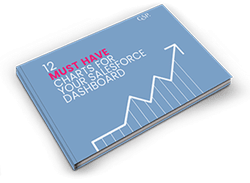
Don’t have time to read the entire Blog Post right now?
No problem.
You can download the entire “Your Sales Forecast Is Probably Wrong” eBook for free by completing the form below!