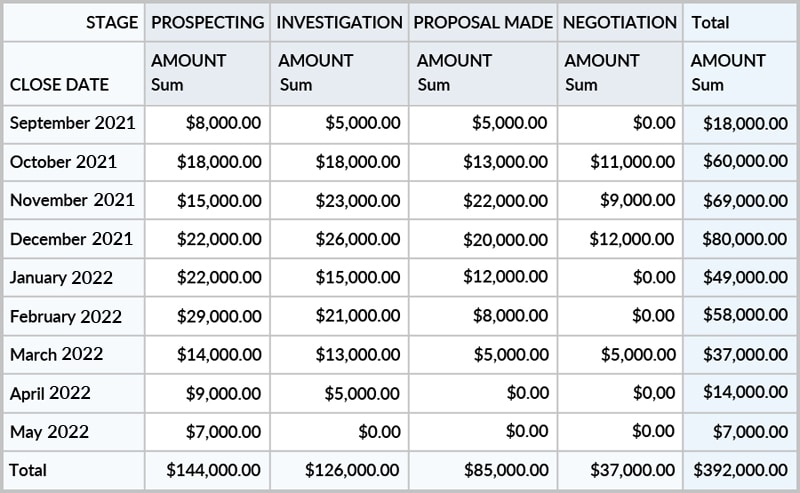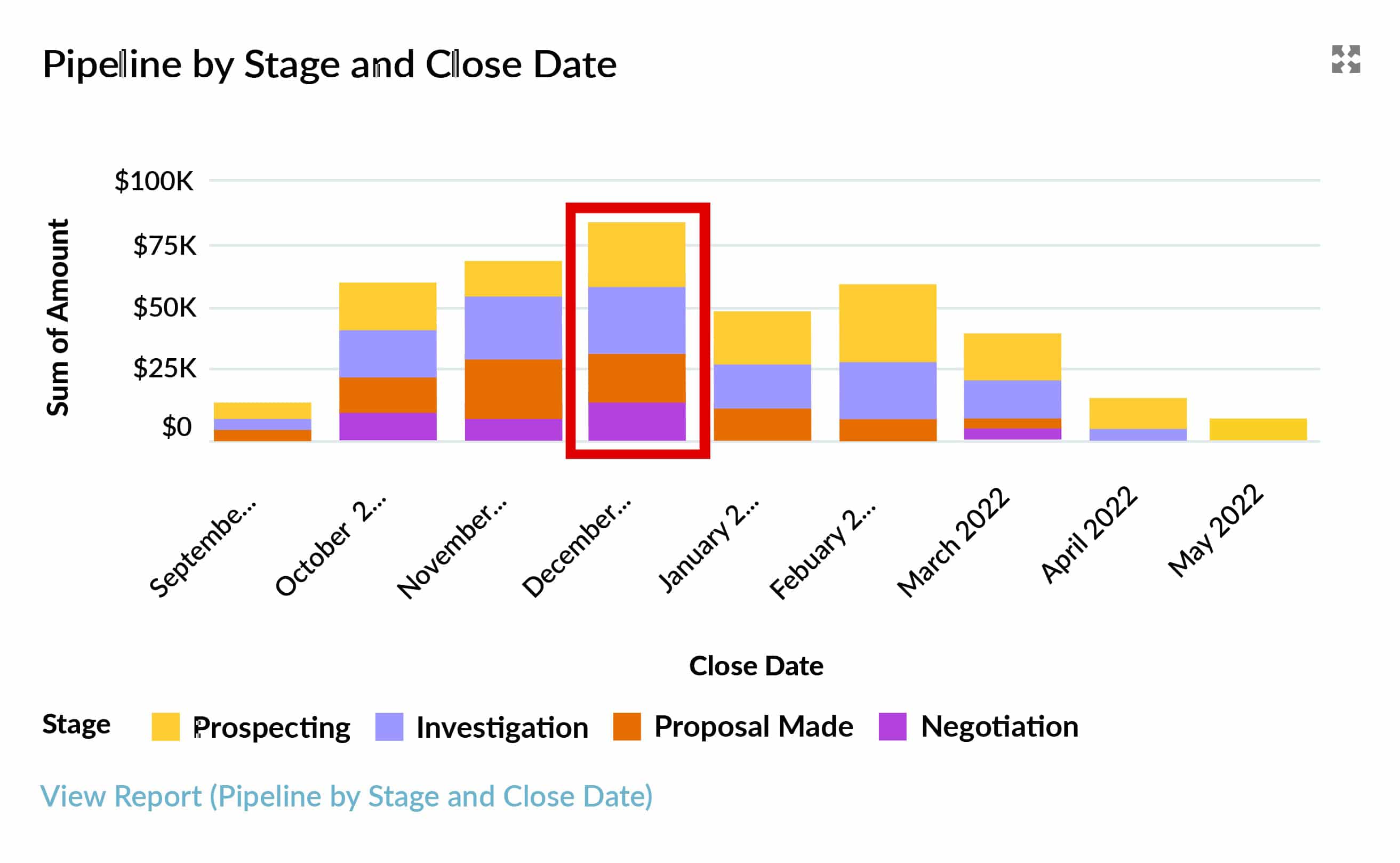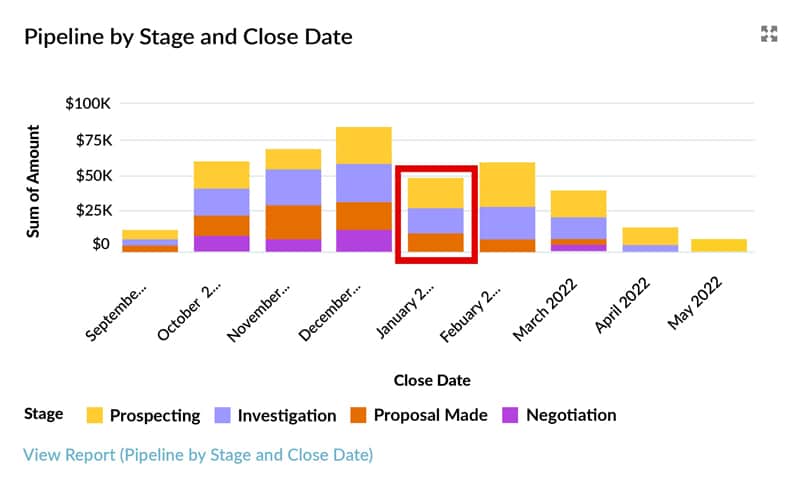The #1 Pipeline Report You Should Be Using This Year
Nothing is more valuable to a sales manager than a pipeline report and dashboard chart giving complete visibility of the funnel.
That’s why this article has everything you need to know about the best sales pipeline report and Salesforce dashboard chart.
Together, the report and chart give the visibility you need for pipeline reviews and revenue forecasts.
I’ll explain precisely how to use both. And show you how to get both items into Salesforce system quickly and easily
Bottom line:
If you want more benefits from Salesforce dashboards, you’ll love this pipeline report and chart. It’s my favorite in our 12 Must-Have Salesforce Dashboard Charts.
Don’t have time to read the entire Blog Post right now?
No problem.
You can download the entire “Your Sales Forecast Is Probably Wrong” eBook for free by completing the form below!
Here’s what we are talking about:
The Best Pipeline Report and Dashboard Chart
The Pipeline by Month and Opportunity Stage report is the best tool for accurate forecasting and effective sales management. It shows the value of Opportunities due to close each month. The report splits the amount by the various Opportunity Stages within each month.
The report provides essential information for accurate forecasting, managing the sales pipeline, and tracking sales versus target.
Here’s what it looks like as a Salesforce Lightning dashboard chart.
We can see, for example, $60,000 of the pipeline is due to close in October. Of that, $11,000 is in the Negotiation Stage.
Drill down from the chart to see the exact numbers in the pipeline report:
If you’re using the Salesforce Classic interface, then the pipeline chart is going to look pretty similar:
However, in Classic and Lightning, Salesforce reports are often built differently. As a result, the Classic pipeline report might look like this:
In other words, in Classic, the months usually go on the horizontal axis, although Lightning prefers them vertically.
Nevertheless, although the reports look slightly different, the way they deliver robust pipeline visibility and accurate revenue forecasts are the same.
The Best Pipeline Report and Dashboard Chart
Superb Pipeline Visibility and Sales
Performance Metrics from this free Dashboard.
How to use the Pipeline Report in the Current Month
Let’s assume it’s the middle of October right now. Also, let’s say our average sales cycle is three months or thereabouts.
What do the report and charts tell us?
In our current month (October), we can see that there are $60,000 of Opportunities due to close.
Furthermore, this value splits by the various Opportunity Stages. In Salesforce, hover over each stage for additional detail.
As a sales manager looking at my October projected revenue, I want to know: just how robust is the October pipeline?
Here’s what to do. Expand the report so that it shows the names and owners of the individual opportunities. Click Edit on the report, then check the Detail Rows option.
Think about the deals in each stage.
For example, those deals that are in Prospecting:
If our average sales cycle is three months, you need to be confident those deals will close this month.
Ask yourself, should some of these opportunities be at a more advanced stage? Do the close dates need to be moved to a later month? Have the close dates on some of these opportunities already slipped from one month to another?
That’s because if the answer to any of these questions is yes, it means you do not have a robust pipeline or an accurate forecast for the current month.
The same with the Investigation and Proposal Made stages. Are we going to close these opportunities this month? If not, then it means our October pipeline is significantly over-inflated.
Here’s something that happens time and again with deals due to close in the current month. They slip from one month to the next.
This post isn’t an article on how to manage that problem, but this is.
You might want to bookmark it to read later.
Or watch this video on pipeline quality metrics.
Key point:
Go through the deals due to close this month and make sure the opportunities are at the right stage and the close date is realistic.
December pipeline strength
Let’s look at another month in the sales pipeline chart: this time, December.
What about those deals in the Negotiation stage?
Are they at the correct stage? If so, is it going to take us three months to close these deals? Is there anything we can do to bring them forward?
Looking at the December pipeline report, here’s what I notice:
There’s a lot of funnel due to close at the end of the year.
Are these deals in December because the financial year of many customers ends that month? If so, can we legitimately expect many deals to complete in the run-up to Christmas?
Likewise, look at those opportunities closing in December. Have they been sitting in the pipeline for a long time?
For example, were salespeople under pressure earlier in the year to boost the size of the pipeline? If so, salespeople may have entered December as the close date on the basis that (hopefully) the opportunity is “bound to close sometime during the year.”
If that is the case, it means the December pipeline is nowhere near as reliable as we hope. So take a hard look at it.
Tip: this blog post explains how to get pipeline metrics that reveal how long the deal has been open and the number of days since the last opportunity stage change. Use these metrics to identify opportunities that have an increased chance of slipping to another month.
January pipeline strength
The sales pipeline chart shows there’s a dip in the size of the funnel in January.
Perhaps this dip is due to a legitimate seasonal variation. Alternatively, maybe it’s right to expect a slow start to the new year.
On the other hand, is it something about which we should be concerned? The pipeline report may be telling us we may need to start organizing marketing campaigns now to boost the pipeline three or four months from now.
Our 27 page eBook shows you the 12 killer
Sales Charts for your dashboard.
Deals due to close in earlier months
Let’s stick with our assumption that right now, we’re in the middle of October. Consequently, what are these deals doing here on the sales pipeline chart? These, closing in September.
Unless you have a time turner, those deals aren’t going to close in September.
But we see this very often. In other words, open opportunities with close dates in the past. Either those deals are closed, and the opportunity stage is not up to date. Or, the close date needs to move because the opportunities are still open.
Unfortunately, both circumstances mean the pipeline forecast is not accurate.
A case in point:
Colin Parish, VP of Sales at Moderna, downloaded the GSP Sales Dashboard from the AppExchange. However, Colin’s pipeline report didn’t look like our beautiful example.
That’s because Colin’s funnel was full of opportunities with close dates in the past. It’s such a common problem that we gave it a name: The Bedraggled Washing Line Pipeline Report.
See what I mean?
Fortunately, there are five things you can legitimately do if your best pipeline report looks like a bedraggled washing line:
- Go through the opportunities one by one yourself and update them.
- Get salespeople to update their deals.
- Update all the opportunities to Closed Won or Closed Lost en masse.
- Mass update all opportunities with close dates in the past to a future date.
- Sweep the problem under the carpet.
Yes, you read that last one right.
I explain exactly why and when you should use each course of action in this post:
Don’t Let Your Best Pipeline Chart Look Like a Bedraggled Washing Line.
Don’t hog it. Get your team using the best pipeline report.
The sales pipeline chart and underlying report give sales managers complete visibility of the funnel. It does this in a meaningful and valuable way.
However, like any other pipeline report, it doesn’t just need to be visible to managers.
Salespeople can manage their pipeline using this same pipeline chart. Filter the report to show ‘My Team’s Opportunities.’ In other words, the pipeline report contains the opportunities belonging to each team member.
Pro Tip: to make sure My Team reports show accurate pipeline information, check your Role Hierarchy. That’s because Salesforce uses this feature to define what My Team means for each person.
Now, each team member can take responsibility for managing their pipeline.
Best Sales Pipeline Report Video
In this video I demo how you can use the sales pipeline report and the dashboard chart.
Create the Opportunities by Close Date and Stage report
Remember, you can install the GSP Sales Dashboard from the AppExchange. That’s the quickest way to get the Pipeline by Close Date and Stage report and dashboard chart. You will, of course, get all the other pipeline reports we recommend as well.
Related Sales Pipeline Blog Posts
Want even more pipeline visibility? Try these blog posts:
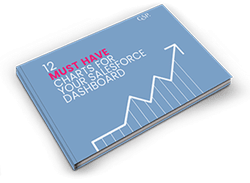
Don’t have time to read the entire Blog Post right now?
No problem.
You can download the entire “Your Sales Forecast Is Probably Wrong” eBook for free by completing the form below!