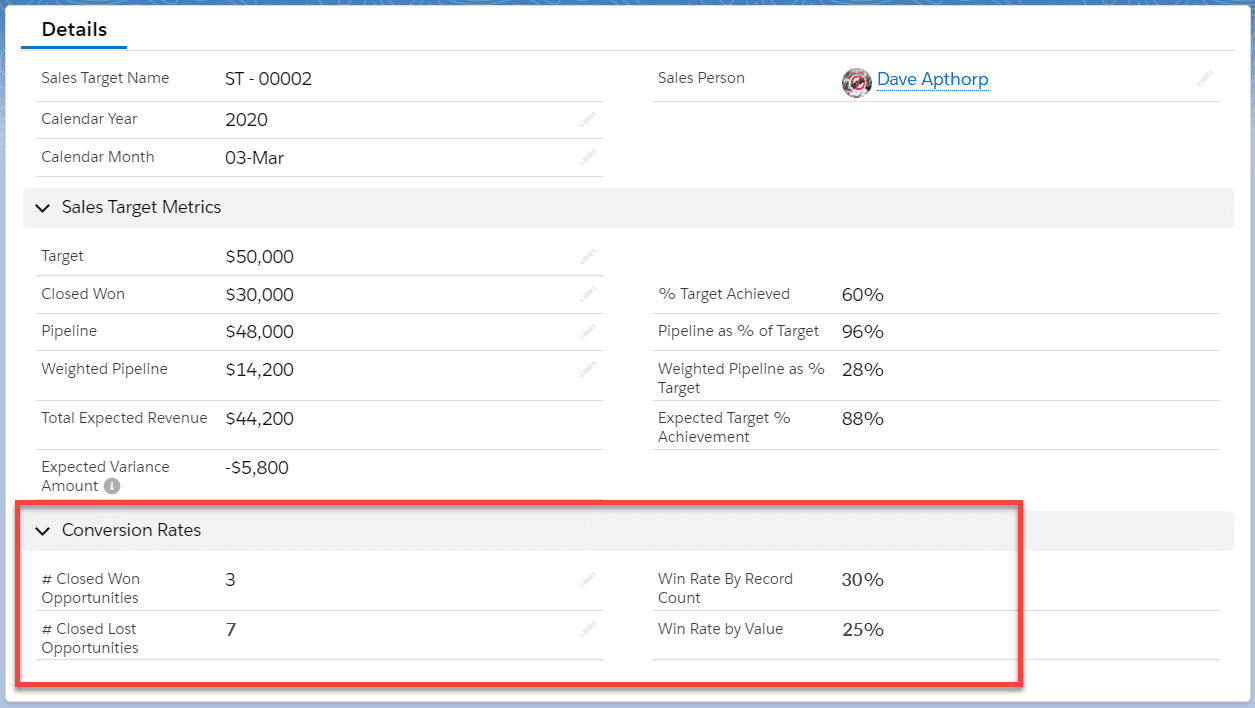How To Measure Sales Versus Target In Salesforce
If you want to track sales versus target in Salesforce, there’s a superb app that empowers you to do it.
It’s called the GSP Target Tracker.
Here’s a summary of the essential things the Target Tracker helps you do in Salesforce:
- Compare rep, team, and company sales versus target.
- Measure the pipeline coverage ratio. Expressly, understand whether you have enough funnel to meet your sales quota.
- Conduct meaningful pipeline reviews and salesperson 1.1s.
Furthermore, the app delivers target performance metrics and pipeline visibility that you are unlikely to get elsewhere in Salesforce.
The Target Tracker app is straightforward to use for both salespeople and managers. You can customize the app within Salesforce to meet the specific needs of your company.
And here’s the best thing of all. The Target Tracker costs $500 per month per company, and there’s no user-based fee. We think that’s an excellent price.
Measure Sales Versus Target In Salesforce with the GSP Target Tracker
Measure won and pipeline deals against
target and quota.
Here’s what we cover in this article:
- How the Target Tracker works in Salesforce.
- The Salesforce Target Tracker dashboard.
- Ways you can customize the Target Tracker.
- How to trial and buy the Target Tracker app.
- Best practice for conducting pipeline views using the Target Tracker.
Let’s start.
Section 1: How the Target Tracker works in Salesforce
Sales rep targets in Salesforce
Here’s an example of a target record for a sales rep in Salesforce.
It’s the quota record for Dave Apthorp, for March 2020.
Dave’s quota for the month is $50,000. So far, he’s won $30,000. Consequently, he’s achieved 60% of his target.
Now let’s look at this pipeline coverage. We can also see that Dave’s pipeline for the month is $48,000. However, the weighted value of his funnel is $14,200. (Weighted pipeline is the Probability of each Opportunity multiplied by the Amount).
As a result, Dave’s Total Expected Revenue for the month is $44,200. That figure is the sum of Closed Won and Weighted Pipeline.
The result?
That means Dave’s pipeline coverage ratio is not high enough. Consequently, his Expected Variance against the target for the month is negative, to the tune of $5,800.
On the right-hand side, those numbers are all shown as percentages of Dave’s sales goal for March.
For example, Dave has achieved 60% of his target; his total pipeline is 96% of the target, and his Weighted Pipeline is 28% of his sales goal.
The chart further to the right shows Dave’s target performance.
As we can see, Dave has a shortfall against his quota.
Beneath this graph, the doughnut chart analyses Dave’s funnel for March.
As Dave’s manager, I should be concerned. That’s because more than half of Dave’s funnel for the month is still in the Qualification opportunity stage. A further quarter is still in Needs Analysis.
We need to ask:
Is it realistic these deals will close this month?
If not, then Dave’s sales performance versus target for the month is potentially worse.
Opportunity Conversion Rate Metrics
The Target Tracker provides valuable opportunity conversion rate metrics in Salesforce.
Conversion rates calculate by comparing the ratio of deals won to opportunities lost in the period. Here’s an example:
In this case, we can see that Dave has won three opportunities in March and lost seven.
That means his opportunity conversion rate in Salesforce is 25% by record count.
However, we also calculate the opportunity conversion rate by the value of opportunities.
For example, we can see that Dave has won $30,000. He’s lost $120,000. As a result, Dave’s opportunity conversion rate by value is 25%.
The conclusion?
Dave is successfully winning a higher proportion of large-value deals. We know this because his win rate by value is higher than his win rate by record count.
How Opportunities Link To Quota In Salesforce
Further down the page, we can see the Salesforce opportunities linked to Dave’s March Target.
These opportunities link automatically to the target. Consequently, everything is straightforward for the sales rep, with no additional work necessary.
If the Close Date moves, the opportunity automatically re-links to the relevant sales target. Again, no additional work for the salesperson.
Also, the Target Tracker makes it easy to see the essential, large deals that Dave must focus on to achieve his sales goal for the month.
In Section Three, we explain some of the customizations you can make to the Target Tracker. For example, you can use quarterly or annual targets. You can also use fields other than the Amount to compare opportunity revenue with quotas.
However, before that, let’s look at the Salesforce target dashboard included in the app.
Section 2: Sales Target Dashboard in Salesforce
The Target Tracker comes with a pre-built Salesforce dashboard containing twelve charts and reports.
You can modify any of these charts and reports to suit the structure of your own sales team.
Let’s look at several examples from the target dashboard.
Sales Rep Versus Target
You’ll recognize the first. It’s similar to the chart for Dave, showing his sales versus target for this month.
The dashboard chart compares the sales of all reps versus the target for the month.
In other words, the chart combines the quota, pipeline, and variance for all reps.
It’s straightforward to modify the report and create dashboard graphs based on territory, region, or another grouping.
In this example, we see a positive variance for two reps; and a shortfall in target performance for the two others.
This Month, Pipeline Analysis
This chart shows the pipeline due to close this month for all salespeople. As with the example for Dave, we can start to gauge whether the funnel is robust, and if our sales forecast is reliable.
Drilling down to the detail, we can identify opportunities that might let our sales forecast down.
Now, we can start to question these deals and potentially move them to a later month.
Sales versus Target This Year
This dashboard chart shows the month-on-month performance for the whole year.
It’s an effective way to know whether there is enough pipeline coverage for the upcoming months. The chart also shows clearly how your team has performed against its month-on-month sales goals.
Like all the charts and reports, you can easily fine-tune it to show information based on the individual sales rep, team, or territory.
For more information on exceeding Year-End targets, here’s an article we produced specifically on Q4 Sales Strategies.
Sales Rep Conversion Rates
The Target Tracker captures the opportunity conversion rate for each salesperson.
The conversion rate dashboard chart shows the win-rate by value and number of opportunities. These metrics are highly-valuable for identifying training and development opportunities.
Superb Pipeline Visibility and Sales
Performance Metrics from this free Dashboard.
Section 3: Tailor the Target Tracker to your business
Here are some of the ways to can adapt the GSP Target Tracker to the specific needs of your business.
- Monthly, quarterly, or annual sales targets.
- Use a custom field instead of the Amount.
- Exclude certain types of opportunities from the target roll-up.
- Modify the reports and dashboards based on your sales structure.
We explain each one below.
Incidentally, if you have a business need that we haven’t listed here, then what you should do is very simple: get in touch to talk to us about it.
Monthly, Quarterly or Annual Sales Targets
By default, the Target Tracker uses monthly sales quotas. Remember, reports and dashboard charts can summarize monthly targets for each quarter and year.
However, you can instead set the Target Tracker to use quarterly, or even annual quotas, if that’s how sales performance measures work in your business.
It’s a simple process to make this change. We explain the steps very clearly in our setup guide.
Use A Custom Field Rather than Amount
Not all companies use the Amount field on the opportunity to measure the size of a deal.
For example, Annual Recurring Revenue (ARR), Monthly Recurring Revenue (MRR), and Margin are all examples of fields that represent the value of a deal.
In these cases, it’s the value in the custom field that must be compared with the sales target.
The Target Tracker can do this.
We need to adjust some settings within the app and modify the reports and dashboards. We offer a free service to make these changes for you. Simply get in touch, and we’ll identify what you need.
Exclude Certain Types of Opportunity
Sometimes, not all opportunities should count against the sales target.
For example, perhaps renewal opportunities are not included in measuring sales versus target.
You can do this quickly in the Target Tracker. All you need to be able to do is set up a workflow rule in Salesforce. Again, we explain step-by-step how to do this in the setup guide.
Modify the Salesforce Target Dashboard
Many sales teams organize by territory, region, or another segment.
However, the pre-built reports and dashboard charts measure sales versus target for all salespeople. In other words, the charts are at the company level.
That’s because we can’t predict or foresee how each sales team is setup.
Fortunately, that’s no problem. You can easily modify the standard reports and dashboards to reflect your sales team structure. Simply create a copy of the report (using the Save As function) and adjust it based on the sales team organization in your business.
Section 4: How to buy the GSP Target Tracker for Salesforce
Here’s how to take a free 14-day trial of the Target Tracker. You can try it for yourself to see the sales management benefits your business.
All you need to do is visit the AppExchange Listing for the Target Tracker.
Measure won and pipeline deals against
target and quota.
Click the Get It Now Button and follow the instructions.
From the Listing you can also:
- See what other people think about the app.
- What a video showing how the app works.
- Set more screenshots showing the Target Tracker in action.
- Read the setup guide.
Don’t delay, take a trial today!
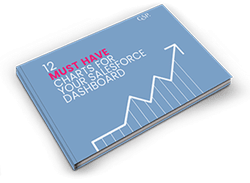
Don’t have time to read the entire Blog Post right now?
No problem.
You can download the entire “Your Sales Forecast Is Probably Wrong” eBook for free by completing the form below!