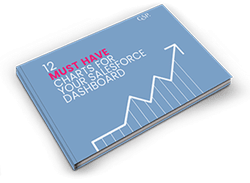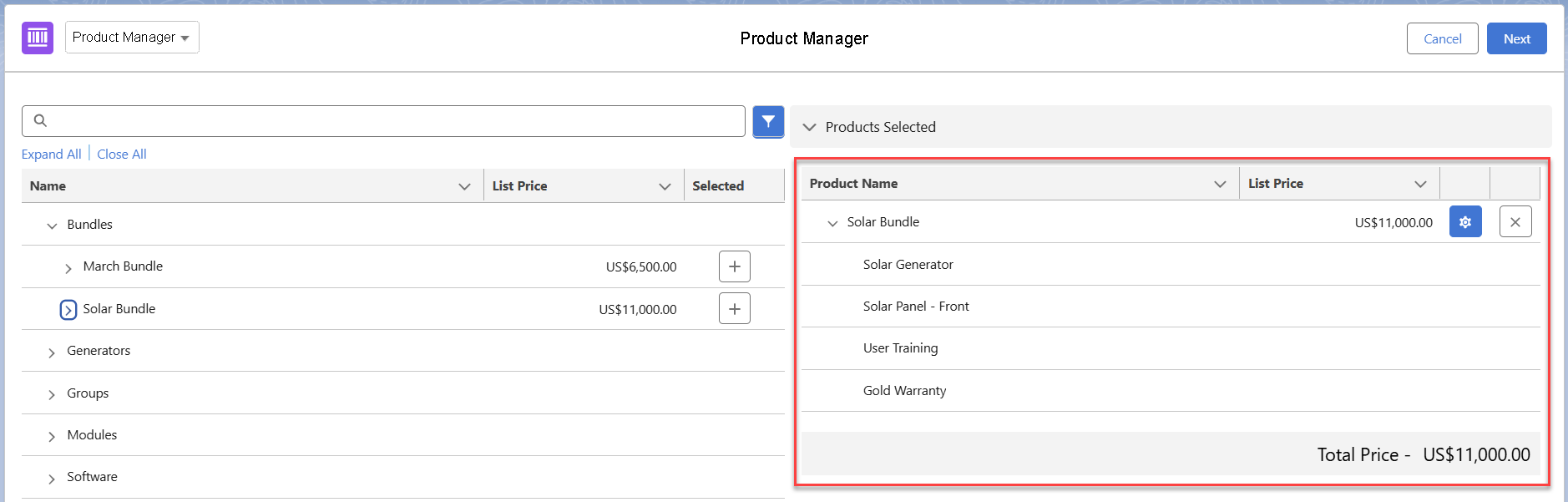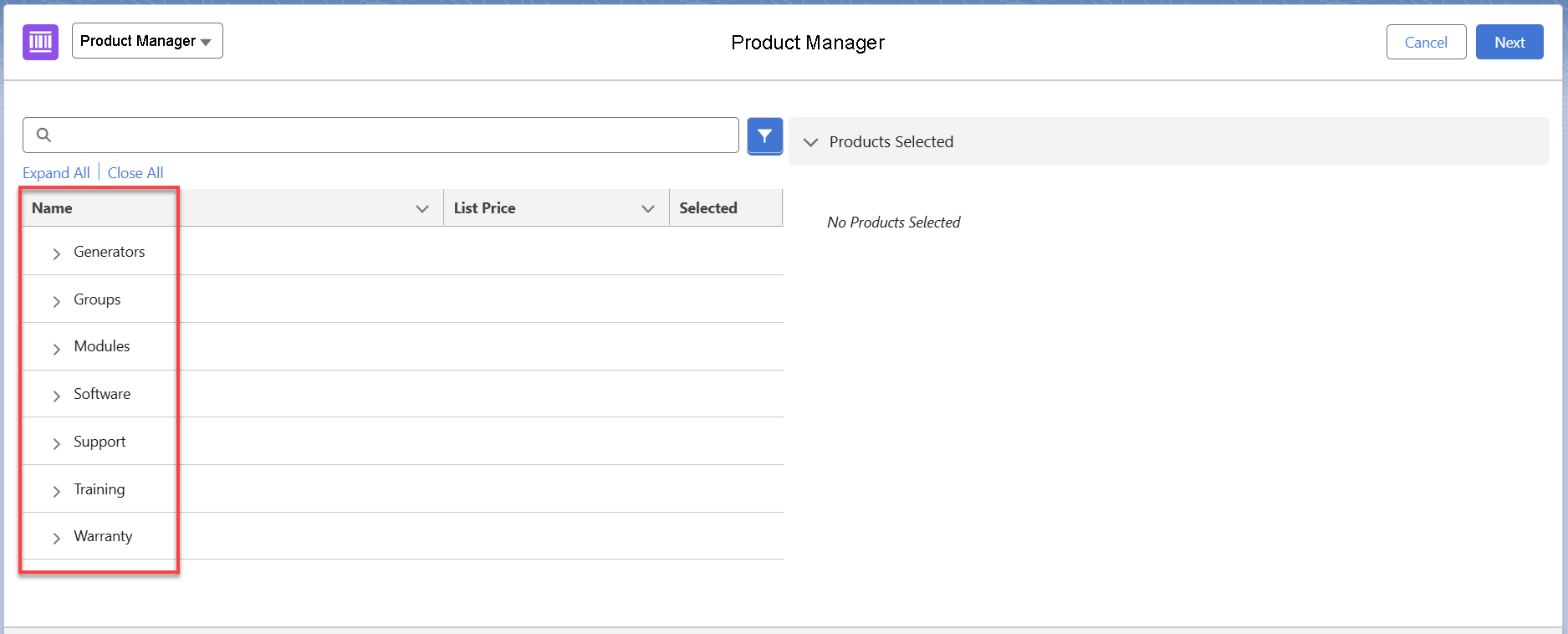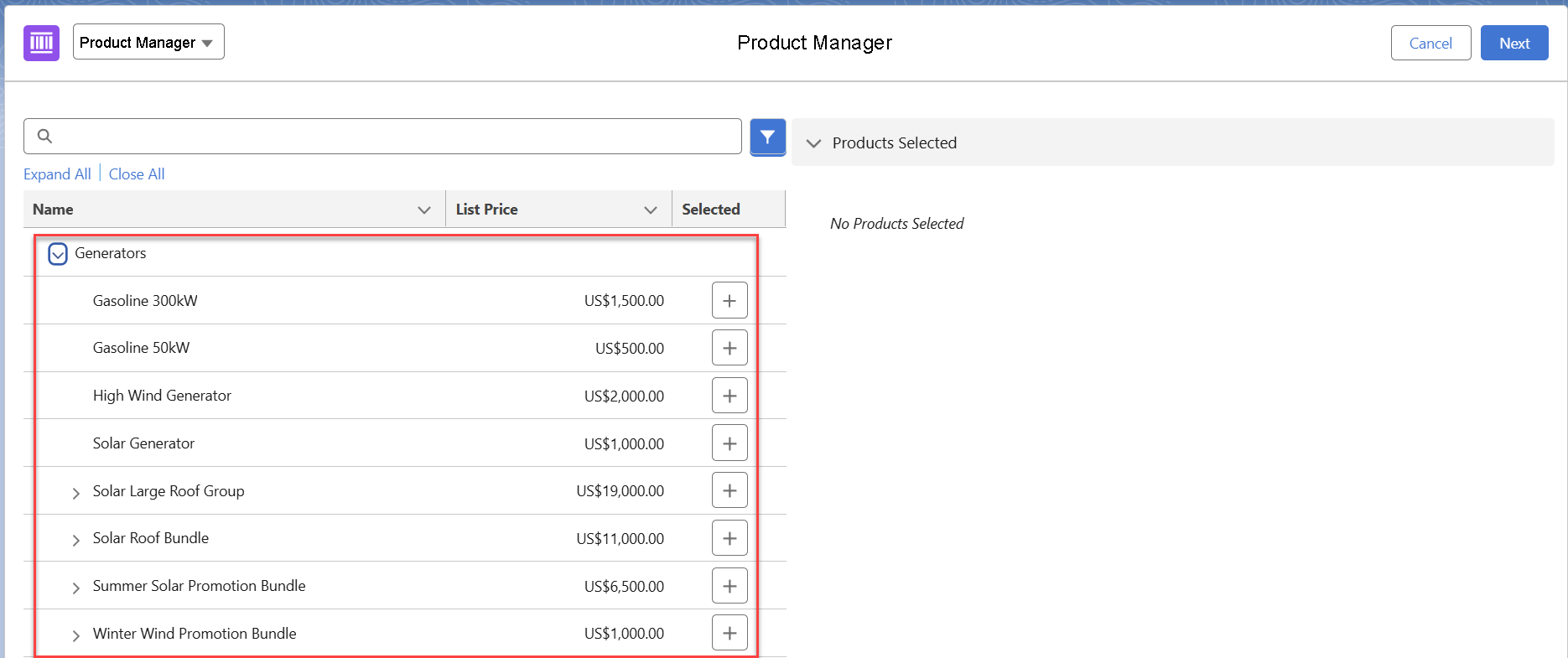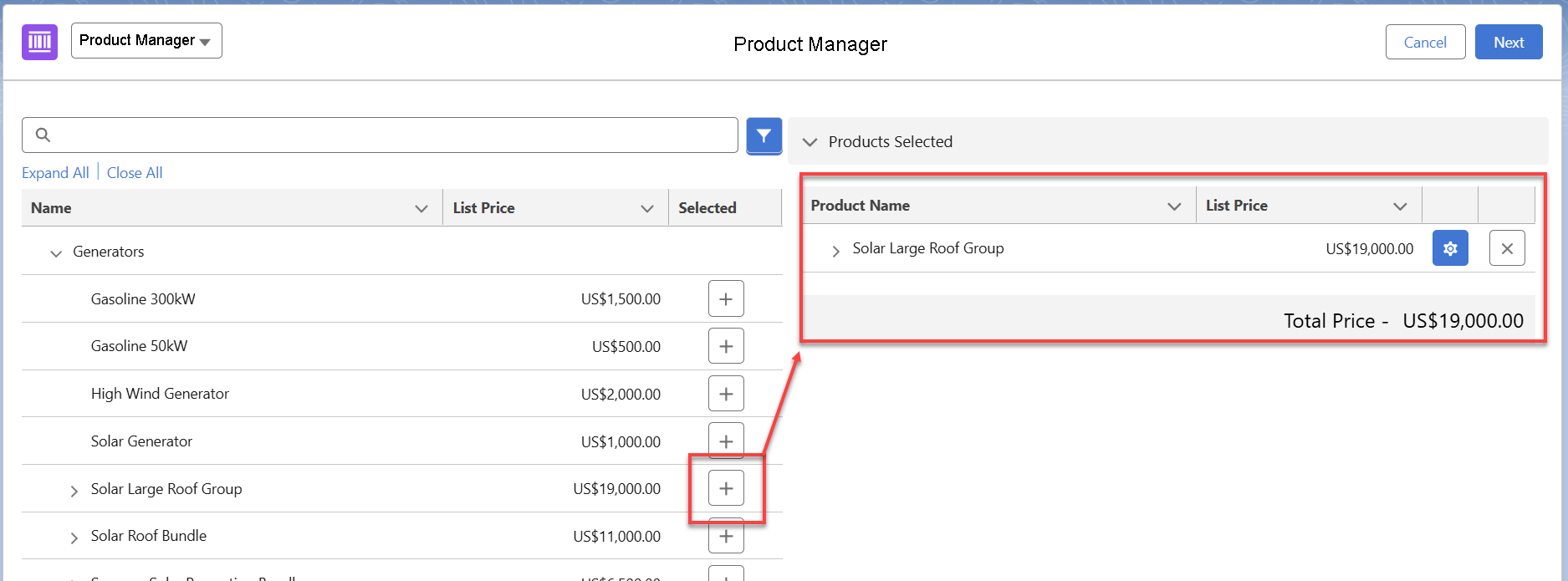With This App You Can Add Products to Salesforce Quickly and Easily
Make product selection in Salesforce faster and more intuitive – add individual products, bundles, and groups all directly within Salesforce.
Last updated February 19, 2026
Do You Find It Hard to Add Products in Salesforce?
Large or complex product catalogs can make it hard for salespeople to add products and bundles to Salesforce quotes and opportunities. GSP Product Manager is a Salesforce CPQ alternative that streamlines the process by providing sales teams with a faster and more intuitive way to add products, groups, and bundles to Salesforce opportunities and quotes.
Let’s discover how….
Why do Users Struggle with Product Selection in Salesforce?
When your salespeople work with an extensive Salesforce product catalog, it can leave them scrolling through long lists before they can add products in Salesforce. If you’re using the standard interface, it means you’ve probably run into at least one of these issues:
- Slow, frustrating product selection in Salesforce: Do your salespeople waste valuable time scrolling through a long, unstructured Salesforce product catalog?
- Frequent fulfilment errors: Do your salespeople overlook essential items or add heavily discounted (or even free!) products after the customer has approved the quote?
- Missed revenue opportunities: Are your salespeople missing opportunities to increase average deal size by adding complimentary products?
At the root of all these issues is Salesforce’s standard ‘Add Products’ interface, because when faced with a big Salesforce product catalog, it can be challenging for your team to:
- Find what they need: because the Salesforce Add Products page is difficult to navigate.
- Make a product selection in Salesforce: because they can’t get an objective or complete view of the products that need adding to an opportunity.
- Add product bundles in Salesforce: adding product groups or bundles simply isn’t possible with the standard interface.
Why is GSP Product Manager a Good Salesforce CPQ Alternative?
GSP Product Manager is the Salesforce CPQ alternative that enables sales teams to quickly and easily add standalone products, product groups, and product bundles to opportunities and quotes in Salesforce.
With a CPQ (configure, price, quote) system, adding products in Salesforce is more complicated. Additionally, setting up CPQ is a time-intensive process that can take months (or even years) to implement, and it requires a significant investment in licenses and professional services. And depending on your requirements, adding this level of complexity to your business may be unnecessary.
In contrast, GSP Product Manager:
- Simplifies: Make product selection in Salesforce easy with real-time pricing visibility.
- Speeds up: Setup is straightforward, which means your sales reps will be up and running quickly, able to close deals faster while minimizing fulfilment errors.
- Streamlines: Use it as an independent tool or alongside the GSP Volume Pricing and GSP Subscription Manager apps, for a flexible and efficient Salesforce CPQ alternative.
Core Functionality Within GSP Product Manager
As a Salesforce CPQ alternative, the GSP Product Manager is a faster, more transparent, and more flexible way for salespeople to add products to opportunities or quotes in Salesforce.
- Tree structure product display: Products are grouped and presented by category in a tree structure. You can base the tree on the standard Product Family or any custom picklist(s) on the product object. As a result, it's quick, straightforward, and easy for salespeople to locate products.
- Intelligent search: The dynamic search feature enables salespeople to quickly find products in the Salesforce product catalog based on a few keystrokes.
- Product bundles: System administrators can create product bundles in Salesforce using GSP Product Manager.
- Product groups: System administrators can create product groups in Salesforce using GSP Product Manager.
- Real-time pricing visibility: Prices automatically update as you add products to the opportunity. This feature helps salespeople hit a specific opportunity value or stay within target pricing.
- Compatibility with the GSP Volume Pricing app: The GSP Product Manager integrates with the GSP Volume Pricing app, enabling easy creation of volume-based bands and tiers for products.
- Compatibility with the GSP Subscription Manager app: The GSP Product Manager also works with the GSP Subscription Manager, providing an end-to-end solution for managing renewal and evergreen products in Salesforce.
What Our Customers Have to Say About the Product Manager app
"The GSP Product Manager is the perfect bridge between a full-blown CPQ system and Salesforce's standard functionality!"
Heidi Whisman, Martech and Salesforce Professional, W Energy.
Built-In Support for Groups and Product Bundles in Salesforce
GSP Product Manager makes it possible to create product groups and product bundles in Salesforce in just minutes, and it doesn’t require a CPQ. But before you get started, it’s important to understand the difference between product groups and product bundles in Salesforce:
- Product groups in Salesforce: The price of a product group is the sum of its constituent parts. Because the price of a product group is always the sum of the parts, you can allow salespeople more flexibility to adjust products at the opportunity or quote level compared to bundles.
- Product bundles in Salesforce: A bundle contains a selection of products you offer for a specified price. This price may be higher or lower than the sum of the products that make up the bundle.
To see GSP Product Manager in action, take a look at this short video, which shows how easy it is for salespeople to add product groups and product bundles in Salesforce:
How to Add Products to Opportunites or Quotes in Salesforce using GSP Product Manager
GSP Product Manager replaces Salesforce’s default layout with a clear, organized tree structure, which makes it easier for reps to find and add products to opportunities in Salesforce.
Selecting products in Salesforce
When selecting products in Salesforce, the GSP Product Manager allows salespeople to browse by category. You can even have nested categories when there is a considerable number of products.
Searching for products in Salesforce
When searching for products in Salesforce, click the ‘+’ icon to add the product to the opportunity or quote.
Salespeople can easily add the same product multiple times to an opportunity by clicking the + symbol again - a significantly more straightforward process than standard functionality.
As products are added, GSP Product Manager displays their total running value. This feature is handy when reps work to a target price or specific customer budget.
In short, the Product Manager makes it significantly easier for salespeople to add products to opportunities or quotes than the standard layout in Salesforce. It’s faster, clearer, and far more flexible. Take a look for yourself in the video above!
Make Product Selection in Salesforce Smarter
GSP Product Manager is the low-risk Salesforce CPQ alternative, which offers many of the same benefits without the complexities. To discover more about how GSP Product Manager can make product selection in Salesforce easier, complete the form below and let us know if you’d like to arrange:
- A GSP Product Manager demo: see it in action with a step-by-step walkthrough of the app.
- A proof-of-concept: take GSP Product Manager for a spin with a free trial a free trial.
Adding Products in Salesforce: FAQ's
Products bring Salesforce opportunities to life. So, when you make it easier for your salespeople to add products to opportunities in Salesforce, it improves the accuracy of deal values, forecasting, and identifies upsell and cross-sell opportunities. It also provides better control of discounts and margins, and enables integration with quoting and electronic signature applications to streamline deal closure.
Explore your Options for Smarter Product Selection
Here are three simple steps you can take today to address your product selection challenges: