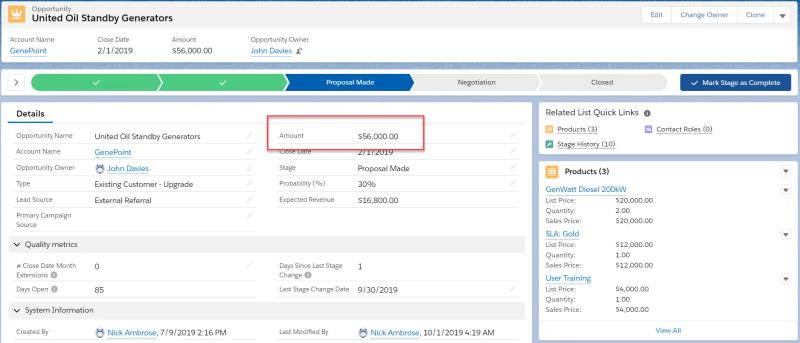How Products Bring Salesforce Opportunities To Life (Even For Service Businesses)
This blog post explains step-by-step the essential things you need to know about using Salesforce products on Opportunities.
If you’re not sure exactly how price books work, then I explain that too.
Why is that important?
It’s vital because using products and price books on opportunities means:
- Opportunity amounts are accurate, and that means better visibility of the pipeline and sales performance.
- Robust but flexible pricing strategies are manageable in Salesforce.
- Essential sales metrics (discount percentage, margin amount) can be measured and proactively tracked in Salesforce.
Also, in some companies, using products helps streamline other processes: for example, customer quotes, delivery, and fulfillment.
Bottom line:
If you want to get started using products and price books in Salesforce, then you’ll love this blog post.
Should Services Companies Use Salesforce Products?
Some companies that only sell intangible services believe Salesforce products are not for them.
However, that’s a mistake.
Products are the things that generate revenue for your company. It doesn’t matter if those things are physical items or not.
With that in mind, I’ll explain precisely how opportunity products work. And how to bring your opportunities to life.
Additional Salesforce product-related articles
But first.
This blog post is part of a series that squarely explain how to make the most of Products in Salesforce.
We cover the essential information about products and price books in this post.
How To Add Products The Easy Way describes how the Product Selection Wizard makes it quick and straightforward for salespeople to add products to opportunities. That’s compared to the standard Salesforce functionality.
Need the low-down on Price Books? Then you’ll love The Ultimate Guide To Price Books In Salesforce. The article explains in detail how to manage your product pricing strategy in Salesforce.
Many companies need to schedule revenue. In which case, you want this article: How To Track Product Revenue Over Time In Salesforce. It shows you exactly how to track income over time.
And finally, Four Types Of Framework Agreement You Can Manage In Salesforce explains how to combine products and schedules to manage framework contracts.
They’re all great posts.
However, for now, let’s start at the beginning.
Make it much easier for salespeople to add
products and bundles to opportunities.
Salesforce Products explained
Products in Salesforce are tangible and intangible items that generate revenue for your company. The complete list of Products in Salesforce represents your product catalog available to salespeople when selling to customers and prospects.
For example, this snapshot shows some of the Products sold by this company:
As you can see, there are both physical products and intangible services.
Let’s look at one individual Product:
The Product Code and Description fields are optional.
However, pay attention to the Active field.
For the Product to be available for salespeople to select, the Product must be Active. In other words, there must be a tick in this checkbox.
You can, of course, also have other fields. These custom fields give more information about the product.
The Product Family is also optional.
Nevertheless, I recommend that every item has a Product Family value.
Product Family explained
The Product Family picklist is the standard way in Salesforce to categorize Products in your catalog.
Grouping items by Product Family helps salespeople to find Products more easily. Also, it means sales and pipeline reports can track performance by product category.
In other words, the Product Family picklist helps you see the wood for the trees.
Here’s an example of the Product Family in Salesforce for one company:
The chart below shows how the Product Family can be used in reports to analyze sales performance:
In other words, rather than grouping by Product Name, the report and dashboard chart show revenue by Product Category. It’s easier to make sense of the information that way.
Now it’s time to talk about Salesforce Price Books.
Salesforce Price Books Explained
Each Opportunity in Salesforce must be associated with a single Price Book. The Price Book represents the items from the catalog the salesperson can add to this specific opportunity.
The Price Book also contains the List Price for each product that the salesperson can add to the opportunity.
That’s a lot to take in.
Let’s break it down, starting with something called the Standard Price Book.
Standard Price Book Explained
There’s a default Price Book in Salesforce. It’s called the Standard Price Book.
This price book contains all the products salespeople can potentially add to an opportunity.
Within the Standard Price Book, the Price Book Entries define the List Price for each Product.
In other words, it’s the full product catalog together with their list prices. Now, you might be wondering:
Why would I need anything other than the Standard Price Book?
That’s where custom price books come in.
Custom Price Books Explained
To understand custom price books, let’s take an example.
Suppose you sell to both commercial businesses and not-for-profit organizations.
Also, let’s say the not-for-profit organizations benefit from a lower price on most products. On the other hand, there are several products that you don’t sell to not-for-profits, for commercial or legal reasons.
The Standard Price Book will contain your full set of products. For each Product, the Price Book Entry defines the List Price.
That means you use the Standard Price Book for all commercial customers.
However, in this case, you might also have a Not-For-Profit Price Book. This Price Book doesn’t contain every product. It excludes items you don’t sell to not-for-profit customers.
In other words, the not-for-profit price book contains only a subset of the complete set of products. And the List Price? The Price Book Entry for each product in the Not-For-Profit Price Book is lower than the equivalent List Price in the Standard Price Book.
Consequently, when a salesperson is dealing with a commercial customer, they choose the Standard Price Book. When they’re selling to a not-for-profit, they need the Not-For-Profit Price Book.
Makes sense?
The result is that on each opportunity, the right products are available to the salesperson at the correct List Prices.
You can probably think of other examples.
For instance, you might have separate Price Books for strategic customers and key accounts versus standard customers and prospects.
Or different Price Books for selling to the USA, Canada, the UK, and Germany. These Price Books, incidentally, may all contain Price Book Entries and List Prices in different countries.
Don’t forget: The Ultimate Guide To Price Books In Salesforce contains everything you need to know on this topic.
For now, here’s the key message:
Price Books mean you can implement and carefully control a flexible pricing strategy in Salesforce.
As a result, some companies end up with many Price Books. You can use the GSP Auto Price Book Selector to make sure opportunities are consistently associated with the correct Price Book.
After all that, exactly what do we mean by Opportunity Products?
Opportunity Products explained
Opportunity Products are the individual products and services salespeople added to opportunities in Salesforce. For each opportunity product, the salesperson defines the Sales Price and Quantity. These multiply to form the Total Price.
The sum of the Total Price for all opportunity products rolls up to the Opportunity Amount.
Again, let’s go through it.
Here’s an example:
Superb Pipeline Visibility and Sales
Performance Metrics from this free Dashboard.
In this case, we have three opportunity products. They represent a combination of tangible and intangible items.
For each opportunity product line item, we can see the Sales Price and Quantity.
These combine to form the Total Price. It’s the sum of the Total Price that rolls up to the Opportunity Amount.
Consequently, the opportunity value becomes a more reliable figure. Rather than just typing in a number, salespeople take a moment to build up the Amount by entering products.
As a result, reports and dashboard charts that describe sales performance and the pipeline are more reliable.
How to add Products to Opportunities
To add opportunity products in Salesforce Lightning, start by clicking the down arrow next to Products.
If you only have one Price Book, that will be automatically associated with the opportunity. (Remember, the Price Book determines which products are available at what List Price).
If you have more than one Price Book, the system prompts you to choose which applies to this opportunity.
Incidentally, if you have lots of Price Books, use the GSP Price Book Auto Selector. It helps to make sure the right Price Book applies to each opportunity.
Now select the product(s) you want to add to the opportunity.
The List Price automatically appears in the Sales Price. However, salespeople can overwrite this if necessary. You might, of course, implement an approval process to control the discount offered on each opportunity. More about this later.
For now, enter the Quantity and Sales Price. Hit save.
The opportunity products are now on the opportunity.
A moment ago, we mentioned discount approval:
How To Approve Price Discounts in Salesforce
Salesforce has an approval function applicable to any standard or custom object in the system.
Approving discounts on opportunities is the most common use for approval processes.
It’s not realistic to approve the discount on each Opportunity Product Line Item. That’s way too cumbersome.
Instead, calculate the discount at the opportunity level. And implement your approval process on the opportunity itself.
Of course, get in contact if you need help setting up the approval process in your business.
That leads us nicely onto:
Opportunity Product Reports and Dashboards
We’ve already seen that when products drive the Amount of an opportunity, then it’s going to be much more accurate.
At least, compared to merely entering a value.
Use opportunity products means we get more insight into sales performance.
For example, this chart and report show revenue by product family and territory:
The report doesn’t tell us why the East Region performs poorly on maintenance products. However, it tells us this is an area for potential sales improvement.
Here’s another example.
This time, we have grouped all products into Core and Optional. The chart shows the average deal size for each salesperson.
We can see that Sarah performs well on core products. However, her average deal size is lower because she sells fewer optional products than the others. Again, it’s an area we can potentially work on to improve overall sales performance.
Bottom line: using Products on opportunities in Salesforce creates lots more insight and helps spot ways to raise sales performance.
For More Help and Information On Products
You’ve already seen the many other articles and resources we have on using Products and Price Books in Salesforce.
Nevertheless, if you are still unsure of the benefits of using products on opportunities, then I recommend:
9 Ways To Win Big Using Opportunity Products In Salesforce.
One more thing.
Don’t get stuck. If you need pointing in the right direction, then get in touch.
Now, over to you.
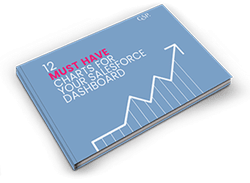
Don’t have time to read the entire Blog Post right now?
No problem.
You can download the entire “Your Sales Forecast Is Probably Wrong” eBook for free by completing the form below!