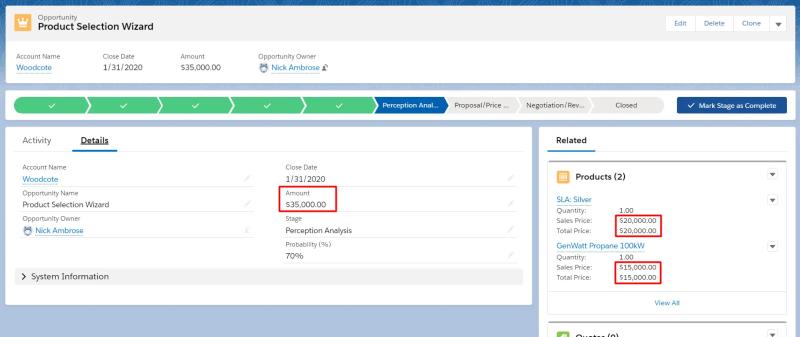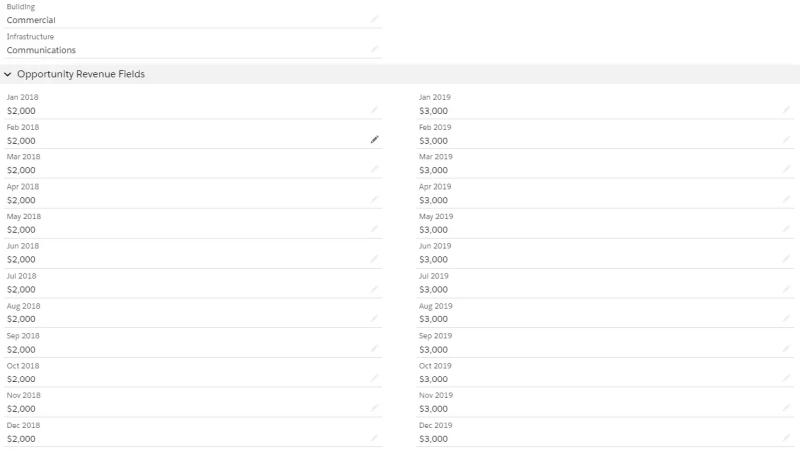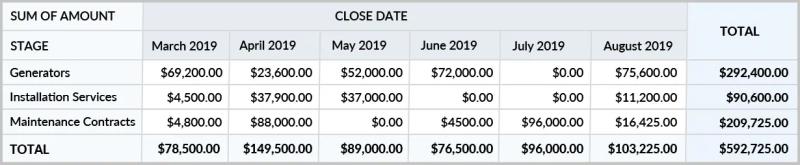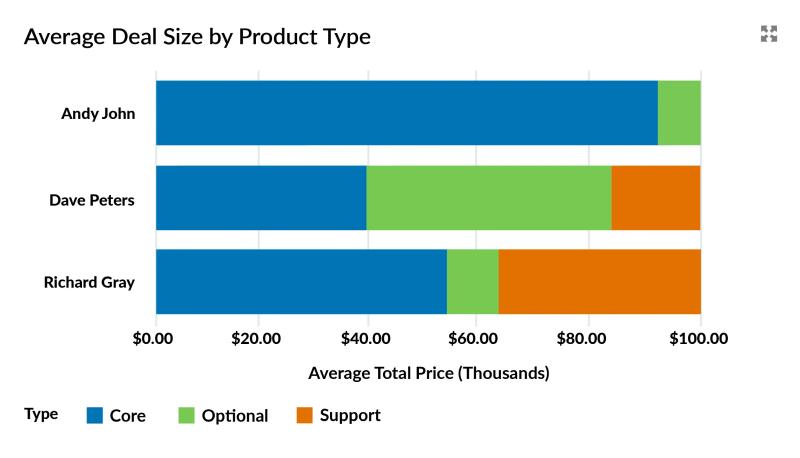9 Ways Opportunity Products Deliver Big Benefits In Salesforce
Opportunity products are the physical items and services you sell on an opportunity in Salesforce.
However, if you don’t use opportunity products, what’s the alternative?
For many companies, the answer is to enter the total value of the opportunity in a single field – the Amount field, in other words.
That’s okay, I guess. Unfortunately, it tells you little about the deal. It also constrains the benefits your business can get from Salesforce.
That’s because using opportunity products opens the door to many benefits. These benefits include better forecasting accuracy, improved pipeline management, superior analysis of sales performance, and streamlined processes.
By the way, these benefits apply equally to companies that only provide services or intangible products. Opportunity products aren’t only for companies that sell physical items.
In this blog post, I give you concrete examples of how to gain significant benefits from opportunity products. You can apply these lessons straight away to your business.
However, before that, let’s clear up any confusion about opportunity products.
What exactly are opportunity products?
Opportunity products describe the sales revenue you will deliver on each deal. This revenue comes from the physical products and intangible services you sell to customers..
One opportunity can have one, or many, opportunity product line items.
In each case, the Quantity x Sales Price (i.e., the unit price) automatically calculates the Total Price of each opportunity product line item. The Total Price of each line item rolls up to the Amount field on the opportunity.
However, that’s quite a mouthful. Let’s take an example to understand more.
There are two opportunity products in the screenshot below.
As you can see, these represent both physical goods and services the company provides.
We can see the Quantity, Sales Price, and Total Price for each line item. Moreover, the Total Price for both line items sums up to the Opportunity Amount field.
Now, while we’re at it, let’s answer another common question.
What is the difference between Products and Opportunity Products?
Products are the ways that you generate revenue.
These might be physical items. However, they can also be services, SaaS licenses, or set up fees. In fact, any other non-tangible benefits you provide to customers.
In other words, think of products as your catalog of things that customers might want to buy.
Opportunity products are the specific products and services from that catalog you are selling on a particular deal or opportunity.
For much more on this specific topic, including how to set up products in Salesforce, read this article:
Bring Salesforce Opportunities To Life With Products.
With that, let’s talk about the benefits of using Opportunity products. Here’s the first:
Opportunity Product Benefit #1 – Improved Salesforce usability
We’ve said already, that instead of using opportunity products, some companies simply enter sales revenue into a single Amount field.
However, many others go to the opposite extreme. In searching for more visibility, they create umpteen fields on the opportunity to record revenue information.
This screenshot is a real-life example. It’s from a new customer that contacted us recently. It’s what got me thinking about this blog.
Would you believe this is only the top third of the page? Not only are there fields for each type of service, but there are more fields to track revenue over time.
We couldn’t get them all on the screenshot and still keep it readable!
It was, frankly, a pain in the tail to enter the information. As a result, poor user adoption was inevitable.
Consequently, pipeline visibility reduces significantly because no one can be bothered to create an opportunity until there’s a strong possibility of it closing successfully.
Here’s the other massive problem with this approach:
It is virtually impossible to create meaningful reports.
In contrast, Salesforce becomes much easier for salespeople when they use opportunity products.
For one thing, clicking and data entry falls dramatically.
Using opportunity products also makes prices much more accessible. For example, in manufacturing companies, or indeed any company dealing with many physical or tangible products, the prices have to be stored somewhere.
Often that’s in a ring binder or online spreadsheet.
Using Products means it is much easier for salespeople to find the right price for each type of customer and product selection. Again, that means improved usability and increased Salesforce adoption.
How to extend this Product Benefit
The GSP Product Selection Wizard makes it even easier to add products to opportunities. As a result, average deal size increases, salesperson productivity is improved, and user adoption improves.
Recommended blog post
Bring Your Opportunities To Life With Products
Product Benefit #2 – Improve Opportunity Accuracy
Opportunity amounts and values must be accurate for you to get robust pipeline visibility and reliable sales forecasts.
In other words, if the opportunity value is guesswork, then so is your revenue forecast.
Unfortunately, often that’s what happens when salespeople enter a single figure into the Opportunity Amount field.
The value of the opportunity is invariably going to be a guestimate.
It’s far better to use opportunity products to calculate the opportunity amount.
This way, salespeople enter the unit price and quantity for each product, together with any discount.
The value of each opportunity product line item calculates automatically. (Remember, it’s the quantity x unit price less any discount).
The total value of all opportunity product line items rolls up to the Amount field.
Make it much easier for salespeople to add
products and bundles to opportunities.
The result? Much more accurate opportunity values.
Tip: if you offer volume-based pricing, then don’t leave salespeople to work out prices outside of Salesforce. There are four ways to manage volume-based pricing directly within Salesforce.
Product Benefit #3 – Improve Pipeline Visibility
Using opportunity products improves the accuracy of individual deal values.
Therefore, the quality of management information on reports and dashboards also improves significantly.
The customer with lots of fields on the opportunity was unable to get a concise, usable pipeline report that helps manage the funnel effectively.
Here’s the same information. This time we’ve re-built the report using opportunity products.
This improved chart means that critical information can be understood much more quickly.
Using products also means you can analyze the pipeline by product category.
For manufacturers like Gilbarco Veeder Root, this is crucial information. These reports inform the production levels within the factory.
Alternatively, for companies like Invent, who provide consulting resources, it means accurate resource planning.
Product Benefit #4 – Identify Development Needs
Look at the dashboard chart below. It shows salesperson performance by average deal size.
The dashboard chart is a starting point for analyzing why some salespeople may have higher overall sales than others. However, to get meaningful information that can help identify individual development needs, we need to dig deeper.
For example, the dashboard chart below analyses the average deal size by product category.
Superb Pipeline Visibility and Sales
Performance Metrics from this free Dashboard.
Each product is allocated a category – Core, Optional, Service. The dashboard chart clearly shows that Dave is better than his peers at including optional products in his deals. In other words, Dave increases the average value of his opportunities by involving add-on products and services.
Simply telling salespeople to sell more optional or non-mandatory products is unlikely to have a significant impact. Yet now we can identify the development needs of each salesperson more precisely.
Remember, the chart, in itself, does not tell us precisely how Andy can increase his average deal size. Perhaps he needs to improve his technical understanding of other products. It could be that he needs coaching on how to introduce additional services. Potentially, Andy needs to work harder during the Investigation Stage of the sales cycle to understand the potential customers’ needs better.
Analyzing performance using opportunity products does not automatically give us the answer. But it indeed tells us where to start looking.
Recommended blog post
Why You Need To Compare Average Closed Won Opportunity Size
Product Benefit #5 – Price More Selectively
When it comes to product pricing, one size does not fit all.
Different market places will support different pricing. Countries and geographical regions may justify different prices. The cost of fulfillment may differ between territories, or individual marketplaces will support a higher margin.
Here’s a different example. Not-for-profit customers get a lower price compared to commercial clients.
Some companies also have client-specific pricing—for example, exclusive pricing arrangements with strategic customers.
To handle this variability properly in Salesforce means you need to use opportunity products. That’s because using Products with opportunities means you can also use Price Books.
A Price Book is a selection of products along with their List Prices. Price books enable tailored pricing strategies based on customer, geography, market segment, or other variables.
Here’s an example.
Let’s say you have a product with a standard List Price in the United States of $1000.
Using Price Books means you might have the following List Prices for this product
– $1000 for standard customers in the USA.
– $900 for strategic customers in the USA.
– $800 for not-for-profit customers in the USA.
There may also be many additional variations based on geography or territory.
For example, the Eurozone Price Book or UK Price Book can have different prices than the straight-forward exchange rate equivalent. These differences may reflect variations in fulfillment costs or in what the market will bear in those territories.
Here’s how these prices get applied.
The salesperson defines the price book that applies to each opportunity. The Price Book contains the products and prices that are available for this opportunity.
Chose the right price book on the opportunity, and you have the right set of prices.
You can even go a step further.
Not all products need to belong within each price book. Perhaps, for regulatory, commercial, or technical reasons, a specific product cannot be sold in Europe.
To achieve this, exclude the product from the European Price Book. As a result, when the European Price Book links to an opportunity, the product will not be available for selection.
Automated price book selection in Salesforce
You may have spotted the potential human error with Price Books.
Specifically, what happens if the salesperson adds the wrong Price Book to the opportunity?
The result is incorrect product pricing on the opportunity.
There’s a way to avoid this problem, and it won’t cost you a penny (there’s excellent pricing for you!).
It’s our GSP Auto Price Book Selector. The app is available free on the AppExchange.
The Auto Price Book Selector automatically assigns the relevant Price Book to an opportunity. It ensures that the right customers receive the correct prices.
Recommended blog post
The Ultimate Guide To Product Price Books In Salesforce
Product benefit #6 – Schedule Revenue Over Time
Often revenue associated with a sale is not invoiced in one go.
Quite the reverse.
It may take many months for the revenue to materialize fully. For example:
– Service contracts and Saas licenses, with regular, repeat revenue over one, two, or three years.
– Framework agreements, in which goods and services are ‘drawn-down’ over time.
– Implementation projects that complete over many months.
In each case, it’s essential to schedule revenue over time in Salesforce. Tracking revenue over time improves forecasting and ensures a more predictable cash flow.
To do this, you need to use opportunity products in conjunction with product schedules.
Here’s an example of a Salesforce dashboard revenue chart and report using opportunity product schedules.
The chart and report don’t show the ‘gross’ value of deals. Instead, they measure the scheduled product revenue.
Many of our customers forecast scheduled revenue over time in this way.
How to extend this Opportunity Product Benefit
The GSP Revenue Schedules app is the most effective way to schedule opportunity revenue over time.
You can find full details about the app, including video demonstrations, on the AppExchange.
Recommended blog posts
5 Killer Examples Of Recurring Revenue Forecasts In Salesforce.
Product Benefit #7 – Increase Price Discount Control
To reduce the amount of discount given away, use opportunity products to manage discount approval processes.
Here’s an example of how to calculate price discounts and manage approval processes in Salesforce.
The salesperson enters the discount percentage for each opportunity product. In this case, a 10% discount has applied to each opportunity product.
The total discount amount rolls up to the opportunity. That’s $4,000 in this example.
The overall price discount on the opportunity is 5.7%. That’s because although 10% applies to each opportunity product, the value of each line item is different. In other words, across the board, the discount on this opportunity is 5.7%.
We can an approved discount amount on this opportunity. This process happens using the standard approvals functionality in Salesforce.
Recommended blog post
10 Expert Tips To Improve Discount Approval Processes.
Product Benefit #8 – Close Deals More Quickly
Using opportunity products opens the door to two ways to radically speed up deal closure.
First, having products on the opportunity means they can be output into quote documents. This process avoids salespeople having to re-key and re-enter information in separate documents. It also means templates containing the up-to-date set of terms and conditions are used consistently across the business.
Second, combine the quote with an electronic signature application.
These electronic signature applications integrate tightly into Salesforce. They make it super-easy for customers to commit to contracts in a robust, legally binding way.
Product Benefit #9 – Sell Bundles Of Products
One way to increase the average deal size is to sell bundles of products.
Our customers use product bundles in two key ways.
First, to group products from a technical point of view. The bundle of products comprises the solution offered to the customer.
Secondly, they offer promotional product bundles. These bundles provide discounts or additional products that are available for a limited amount of time. As such, they drive incremental sales for a period.
There is no pre-built product bundle capability in Salesforce. So instead, use the GSP Product Wizard.
The wizard contains features that enable system administrators or product managers to create product bundles easily. Salespeople have a user-friendly interface for selecting the package and adding the component products to the opportunity or quote.
Recommended blog post
GSP Product Bundle Wizard App.
That’s it. In this post are nine ways to increase your Salesforce benefits using opportunity products.
Don’t forget. If you have a question, you know what to do. Get in touch with The Gary Smith Partnership.
Recorded Webinar | 9 Ways To Win Big Using Opportunity Products
Watch the full webinar with Gary Smith and Nick Ambrose from GSP, and special guest Robby Johnson from Ellison Technologies. Gary, Nick, and Robby explain and demonstrate how to achieve significant benefits using opportunity products.
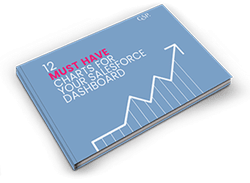
Don’t have time to read the entire Blog Post right now?
No problem.
You can download the entire “Your Sales Forecast Is Probably Wrong” eBook for free by completing the form below!