10 Expert Tips To Improve Discount Approval Processes In Salesforce
Every price discount eats into your profit.
Probably more than you think.
“Most companies can increase profit between 2 and 4 percent by doing nothing other than getting a grip on price discounts”, says pricing expert Tony Hodgson of Pricing Solutions. “And key to this is an effective salesforce approval process”.
He’s right.
Let’s imagine your ‘fully loaded’ margin on an opportunity is 10 percent. (That’s the margin including indirect costs, not just the product gross margin).
Price discounts apply to gross revenue. Therefore, a 5 percent price discount means giving away half your profit.
Moreover, discount by more than 10 percent and the deal is loss making.
The fully loaded margin in your business is probably a different figure. Nevertheless, you understand the impact.
“Too many companies are at the ‘fireman’ stage when it comes to price discounts. They rush from opportunity to opportunity dealing with discount emergencies,” says Tony.
“The first step is to agree a discount policy and make sure it is adhered to. That means having a robust approval process in salesforce.”
So we interviewed Tony. Picked his brain about approval processes.
And guess what?
He gave us 10 powerful salesforce approval process tips.
And here they are. Along with our advice on how to implement each of the tips in salesforce.
Tip 1. Implement an effective approval process
“Frequently, authorization for price discounts happens in a haphazard and informal manner. Consequently, that almost guarantees giving away unnecessary discounts and eating into your profits”, says Tony.
“It sounds obvious but defining a discount policy and using a robust salesforce approval process for price discounts is the first step”.
Implement salesforce Approval Processes
Use the standard salesforce approval process function to achieve this. If you’re unfamiliar with how approval processes work then watch this short video from GSP Senior Consultant Nick Ambrose.
There’s plenty of online help that explains how to configure approval processes.
Alternatively, we’ll give you some pointers when you get in touch.
Tip 2. Avoid rounded discount levels in approval processes
“Companies typically give discount authority levels of 10, 15 or 20 percent in their approval process”, says Tony.
“But remember, that’s a discount on the gross revenue. Every 1% of revenue given away disproportionately affects the margin for that deal.
“Sales people often take the path of least resistance. In other words, if the customer asks for a discount they go straight for 10 percent if that’s their authority level. Therefore, why not give them authority of 9 percent? Or 7.5?
“Likewise with higher authority levels in the approval process. Instead of giving managers authority levels of say, 20 percent, give them 17. All our evidence shows there’s almost never any impact on win rates. However, you gain a major increase in opportunity margin”.
Implement non-rounded authority levels in salesforce
Use any number you chose for each level of authority in salesforce approval process.
For example, make the approval process entry criteria 7 percent. This means any opportunity with a discount greater than this figure needs approval.
Tip 3. Record agreements in the approval process
Tony’s third tip is to keep a record of what was approved and why.
“Let’s say you give a 2 percent discount based on a certain rationale. 12 months from now, you don’t want to give away more discount for the same reason. The discount for that rationale is already been taken by your first discount.
“A big issue in many companies is that the reason for a discount is not visible later”, says Tony.
“Email isn’t the ideal place for this. It’s impossible for people not directly involved in the discussion to access the information. And even if you are involved, it’s not easy to quickly find the information 12 months later”.
Record what was agreed in salesforce
There’s often dialogue between a sales person and the manager before the approval process formally starts.
Many companies that successfully use salesforce approvals processes store this dialogue on salesforce Chatter. That means the information is stored directly on the opportunity, for all to see, for all time.
When approving or rejecting an approval process request, the approver also enters a justification into the comments box. That’s an excellent way of keeping a record of precisely why the approver made this specific decision.
Tip 4. Re-visit opportunities after the deal is done
Tony recommends reviewing deals 6 months after signing the paperwork.
“Check that the customer is sticking to their side of the commitment.
“For example, you gave a 5% discount in return for a guaranteed order of 1000 units per month. Check that’s what the customer actually orders. Sometimes it won’t be.
“That doesn’t mean you go back to the customer in an aggressive way. Perhaps their project is delayed. However, you do at least want to shift the balance of power by making sure they’re aware of the broken commitment. That’s an important negotiating point, next time around”.
How to schedule approval reviews in salesforce
There’s two simple ways to do this.
Option one involves a custom date field on the Opportunity. When the deal is set to Closed Won, populate this field with the review date. If this is done manually (rather than by using a workflow rule, for example) then apply a validation rule to make sure a date is entered.
Option two is to create a Task. Set the date 6 months hence and give it a type value of ‘Deal Review’.
Make it much easier for salespeople to add
products and bundles to opportunities.
Tip 5. Make the profit impact visible during the approval process
Tony recommends approving or rejecting each discount request with full knowledge of the impact on profit of each deal.
“Each 1% of discount has a greatly magnified impact on the net margin of each opportunity. Approvers need knowledge of this impact when they are considering deals in the approval process. Otherwise, you run the risk that many deals have borderline profitability.”
How to calculate the net margin on each opportunity in salesforce
To do this accurately your business needs to be using Products on Opportunities. (In addition to calculating net margin there are many other reasons why you should be using Products).
This means there are two options depending on the level of sophistication that’s necessary to give approvers the information they need.
The first option works well if the fully loaded unit cost does not vary by territory or customer type. In other words, the same cost applies irrespective of where the product is being sold.
To do this create a custom field on the Product to store the fully loaded unit cost of the Product. Then use a formula field on the Opportunity Product Line Item to calculate the Quantity multiplied by the Product unit cost. This tells you the total cost of the Product on that particular Opportunity. Sum this value for all Products on the Opportunity using a workflow rule.
The second option is appropriate if the cost of fulfillment varies from one region or segment to another.
For example, in the ILX Group, the cost of delivering training courses varies significantly by geography. This is reflected in the price at which training courses are sold around the world.
The price variation is managed through Price Books aligned to each geographical territory. ILX then created the Unit Cost field on the Price Book Entry. This means the variable cost is reflected on the opportunity line items. Again, the total cost is summarized on the opportunity.
Either approach means the total net margin is calculated. It’s the Amount minus the total net cost of the Products. It means managers take the margin figure into account when deciding whether to accept discount requests in the approval process.
Tip 6. Streamline the salesforce approval process
It’s natural to think that the more steps in the approval process, the more unlikely it is that unnecessary discounts will be given away.
“But that’s not always the case”, says Tony. “Stripping out levels of authority has a remarkable impact.
“For example, one of our manufacturing clients had six levels of authority in their approval process. Yet we still found lots of evidence of unnecessary discounts. So they stripped four levels out of the approval process in salesforce.
“Now managers have authority up to 9 percent. If the sales person wants a higher discount, the approval request goes direct to the CEO.
“And guess what?
“They usually don’t ask for discounts of more than 9 percent. Win rates have remained stable. But profitability has improved”.
How to streamline approval processes in salesforce
Think carefully about the approval process steps needed in your business. Then, configure the Entry Criteria and Steps in the Approval Process function that will support your streamlined process.
Tip 7. Measure win rates
Many companies have differential pricing between geographical territories or market segments. That means there needs to be flexibility in the discount policy.
“It’s important to test and validate changes to the discount levels,” says Tony.
“The best way to do this is by measuring win rates over time and across territories or segments. That produces quantitative data that can be used to evaluate and adapt pricing and discount approval processes.”
How to measure win rates in salesforce
There are various approaches to measuring opportunity win rates. We believe the only robust way is to compare the number and value of opportunities Closed Won and Lost in a given period.
It’s such an important topic that we’ve written an entire blog post on measuring win rates.
Tip 8. Make sweeteners explicit in the approval process
“It’s a fact of life that sometimes you need to offer inducements to win a deal”, says Tony.
“Free delivery. Non-chargeable training. Upgraded support contracts. Add-ons at no charge. They’re all legitimate ways to get a deal across the line.
“But there’s either a direct cost or an opportunity cost in fulfilling them. Therefore, they’re all forms of price discount.
“The key is to make sweeteners explicit in the deal. If you’re giving away free delivery, fine. However, make an above-the-board conscious decision to give free delivery and include the value as discount in the approval process”.
How to make sweeteners explicit in salesforce approval processes
The key to this is making sure that all elements of the customer solution are captured on the opportunity in salesforce.
Using Products is one way to do this. Items such as delivery, service contracts and optional components can all easily be created as Products. Consider using the product selection wizard to make it easy for sales people to add products to opportunities in salesforce. Let sales people set the sales price to zero for freebies included in the deal.
If you are not using products then create custom fields on the opportunity to capture information about what is included in the deal given to the customer.
Either way, it means managers reviewing a deal in the approval process now have a holistic view of the cost and revenue associated with the opportunity.
We have a fantastic video case study that shows how ILX uses products to generate a wide range of benefits including full control of discounts within approval processes.
Tip 9. Track discounts by teams and individuals
“Some people are just naturally better at resisting customer demands for discounts”, says Tony. “New or inexperienced sales people often find it more difficult, for example. However, teams or individuals that are under pressure to hit quota are also prone to giving unnecessary discounts.
There are a number of ways to address this. The most obvious is to give sales people the training and coaching needed to negotiate effectively. But it’s not always one size fits all. You need management information to determine which sales people will benefit from different types of training”.
How to measure discounts given using salesforce
To do this create several fields on the Opportunity that calculate the total discount in percentage and value. Nick demonstrates this in the video in Tip 1. Then use reports and dashboard charts in salesforce to track discounts by team and user. Also, think about using volume based pricing within salesforce to manage and control discounts offered to customers.
Tip 10. Conduct qualitative research
It’s common to find a ‘Reasons Lost’ field on the Opportunity in salesforce. Typically a validation rule ensures sales people complete the field when the Opportunity Stage is set to Lost.
“How often do you see anything other than ‘Price’ set as the reason that a deal is lost?” asks Tony. “Hardly ever. Yet is this always the real reason? I very much doubt it.
Of course, price can be a factor in losing deals. However, it’s important to get to the bottom of the other reasons as well. Win-rate measurement gives you the quantitative metrics on how well you are doing. But undertake qualitative research to get to the underlying reasons for success or failure”.
How to capture qualitative research in salesforce
Many of our customers use a custom object called ‘Lessons Learned’ and associate this with the opportunity.
An internal review is conducted whenever a large deal is won or lost and the key findings captured in the Lessons Learned object.
This is sometimes supplemented with customer interviews carried out by an independent third party. As Tony explains, that’s a way to get powerful insights not be available through internal discussions alone.
About Tony Hodgson
Tony is the Managing Director for Pricing Solutions Ltd UK. PSL is an international pricing strategy consultancy dedicated to helping clients achieve World Class Pricing competency. Their international team of senior pricing consultants provides clients with the tools and support they need to make pricing decisions that improve the bottom line.
As Managing Director, Tony works with leading organisations across a wide array of sectors, including manufacturing, pharmaceuticals, medical devices, food services, digital publishers, tourist attractions and many more. No matter what the sector, the common currency is an understanding of all aspects of pricing.
If you are interesting in exploring pricing improvements at your company please connect with Tony, or contact him directly to initiate a discussion. Find full details at www.pricingsolutions.com
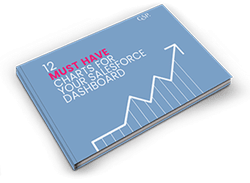
Don’t have time to read the entire Blog Post right now?
No problem.
You can download the entire “Your Sales Forecast Is Probably Wrong” eBook for free by completing the form below!











